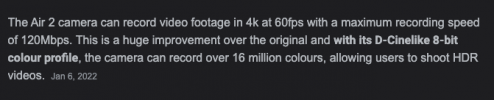Obviously you are new to video editing as I was 18 months+ ago. I had messed around with some "simple" video editors and never quite got them. So before I delve into my recommendation I'm going to share my basic discoveries:
1) THE BASICS OF EDITING ARE ALL PRETTY MUCH ON THE SAME LEARNING CURVE REGARDLESS OF WHICH PROGRAM YOU CHOOSE.
2) Once you get started on one program and learn it's protocols it can be a little painful to switch to another.
And so the above realizations are why I use and recommend Davinci Resolve. Some folks say it's complicated and difficult to learn. But in my experience the BASICS are no more difficult than any other video editor and maybe easier than some. I struggled with Microsoft Movie Maker and couldn't even master the basics. There were one two other's I'd tried but got frustrated with. But with Davinci Resolve, learning the basics (IMO) can be a snap because of the 100's of free tutorials out there that just touch on certain areas. With no (digital) video experience at all, I received my first drone, a
Mini 1 at the very end of June, 2020 and by July 15th I had shot, edited and completed my first 3 minute drone video, having made multiple editing revisions.... and I never looked back.
Other reasons for choosing Davinci Resolve?
1) It is FULL featured (so you can grow into it rather than out of it).
2) IT IS FREE!
3) The basics are a snap to learn once you learn where the controls are just like you would with ANY video editor.
4) Never need to upgrade (though there is a paid "studio version" with if you want to go super-pro).
5) This editor (in the studio version) is used a lot in Hollywood.
6) Davinci competes head-to-head with Adobe Premier Pro, but without picking your pocket every month.
7) Again, TONS of tutorials addressing anything and everything from basics to super advanced.
And that's my recommendation