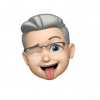RGS2010
Well-Known Member
What drone were you flying with and how did u attach to SC? Very nice brightness. Great price.Just came back from doing a comparison around 12 noon in the very bright Arizona sunshine. Oh so much sunshine here in Arizona. This display was only at 64% brightness and it was crystal clear as you can see in the short 30 second video.