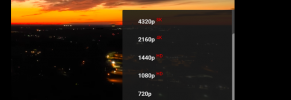Hi guys,
Previously i own DJI Mini 2 and uploaded 4K video in YouTube multiple times without having any issue.
Recently i upgraded to DJI Air 2s and having issue upload 5K video in YouTube.
In my drone i already set as 5.4K when i flying and for recording. When export video in Adobe Premiere Pro I already set the format as HEVC (H.265) also video format as 5,120 (W) x 2,880 (H). When i uploaded in YouTube the quality highest is only show 1080p. I not able to select 2880 or even 2160 quality in YouTube.
As i understand YouTube need time to process it into 4K and highest quality but my video is only 41 seconds and already more than 1 day after i uploaded. So i don't think is the processing time issue.
Can someone kindly enlighten me how to solve this issue?
Thanks a lot.
Previously i own DJI Mini 2 and uploaded 4K video in YouTube multiple times without having any issue.
Recently i upgraded to DJI Air 2s and having issue upload 5K video in YouTube.
In my drone i already set as 5.4K when i flying and for recording. When export video in Adobe Premiere Pro I already set the format as HEVC (H.265) also video format as 5,120 (W) x 2,880 (H). When i uploaded in YouTube the quality highest is only show 1080p. I not able to select 2880 or even 2160 quality in YouTube.
As i understand YouTube need time to process it into 4K and highest quality but my video is only 41 seconds and already more than 1 day after i uploaded. So i don't think is the processing time issue.
Can someone kindly enlighten me how to solve this issue?
Thanks a lot.