I have a brand new drone,never been crashed or damaged. I flew right before doing the fw update with no issues. Then updated and the next day (today) I went to fly and my camera on my mavic pro 2 is strobing bright flashes and the image is all dark with lines. I have a video of it
I have tried everything I am unsure what to do ,and I can't find anyone who has had this happen to them. I am also new to droning I have had this drone like 3 months...what am I doing wrong???
You are using an out of date browser. It may not display this or other websites correctly.
You should upgrade or use an alternative browser.
You should upgrade or use an alternative browser.
Firmware update issue with my camera????Help!!!
- Thread starter sarasynister
- Start date
- Joined
- Feb 8, 2018
- Messages
- 8,536
- Reactions
- 13,800
- Age
- 56
I have a brand new drone,never been crashed or damaged. I flew right before doing the fw update with no issues. Then updated and the next day (today) I went to fly and my camera on my mavic pro 2 is strobing bright flashes and the image is all dark with lines. I have a video of it I have tried everything I am unsure what to do ,and I can't find anyone who has had this happen to them. I am also new to droning I have had this drone like 3 months...what am I doing wrong???
Couple things
Make sure the gimbal cover was not on.
Use the Assistant 2 to and make sure you have the newest software updates
Video record the Start up process so we can see the Camera move on the drone at start up.
Phantomrain.org
Gear to fly your Mavic in the Rain and Float On water.
the gimbal cover was off and camera moves as normal everything works fine I have footage from today trying to see what was wrong i will update thisCouple things
Make sure the gimbal cover was not on.
Use the Assistant 2 to and make sure you have the newest software updates
Video record the Start up process so we can see the Camera move on the drone at start up.
Phantomrain.org
Gear to fly your Mavic in the Rain and Float On water.
I used the assistant and all is up to date...Couple things
Make sure the gimbal cover was not on.
Use the Assistant 2 to and make sure you have the newest software updates
Video record the Start up process so we can see the Camera move on the drone at start up.
Phantomrain.org
Gear to fly your Mavic in the Rain and Float On water.
- Joined
- Feb 8, 2018
- Messages
- 8,536
- Reactions
- 13,800
- Age
- 56
Its a great Halloween look but something is wrong . That looks like a bad camera sensor as I have never seen anything like it but those vertical lines are a big clue as to the camera sensor being bad.
I would post that video to DJI support and most likely they will confirm that the Sensor is bad.
I would post that video to DJI support and most likely they will confirm that the Sensor is bad.
and a video showing up to date fw and everything is normal...why is the picture almost black with lines and what is that constant strobeing???
I have put in a email to the support and such just waiting now but so frustrating it worked fine a day ago before update...Its a great Halloween look but something is wrong . That looks like a bad camera sensor as I have never seen anything like it but those vertical lines are a big clue as to the camera sensor being bad.
I would post that video to DJI support and most likely they will confirm that the Sensor is bad.
lannes
Well-Known Member
Using DJI Assistant 2 on the PC, try downgrading the firmware to the previous version to see if it has any affect
tlswift58
Well-Known Member
Air 2 in picture mode on my phone is all screwed up AFTER the the firmware update. Cannot see what I'm shooting in that mode due to being very fuzzy and green horizontal lines all down the screen. Pictures come out fine when looking at them on SD and video view screen is like it always has been - good.
Think the firmware update is bad. Many others with Air 2's having somewhat same issues.
Will try to go back to previous firmware version to see if that fixes the BUGS.
Think the firmware update is bad. Many others with Air 2's having somewhat same issues.
Will try to go back to previous firmware version to see if that fixes the BUGS.
StantonZ
Well-Known Member
There seems to be an issue with either the (new) firmware or phone app...or both.Think the firmware update is bad. Many others with Air 2's having somewhat same issues.
Will try to go back to previous firmware version to see if that fixes the BUGS.
Can the moderator ties these threads together so we can focus on a fix (no pun intended)?
Macinfo
Well-Known Member
LCummings99
Well-Known Member
Its a great Halloween look but something is wrong . That looks like a bad camera sensor as I have never seen anything like it but those vertical lines are a big clue as to the camera sensor being bad.
I would post that video to DJI support and most likely they will confirm that the Sensor is bad.
Wondering if you got anything resolved with this? I have a similar issue. Just got a replacement back due to a failed IMU and now I have extremely dark image no matter if its video or still unless I put it into an auto mode, hyperlight or HDR. I don't have the flashing that you did but it has, for a few seconds at a time, allowed light in as expected. I've tried multiple known good cables and mobile devices. Refreshed latest firmware (1.90.0670), downgraded 1 vs, and upgraded again, checking image each step of the way, all to no avail. I do run in manual so that i can control the exposure but on the original had no issues with my settings (ISO100, F5-8, S 1/50-1/60) which are the same settings I use on my M2Zoom. Another strange thing is that with regards to the 5D button, I have it prog to incr/decr EV for L to R and it changes the shutter speed instead. I don't want to send this thing back.....again, but don't see any way around it.I have put in a email to the support and such just waiting now but so frustrating it worked fine a day ago before update...
These screen shots are in full lighting indoors. There's no reason there is not enough light for this size sensor, I take videos and time lapses of sunsets and sunrises and have gotten much better video/stills with 1/4 of the lighting on the original M2P.
Attachments
But with those exposure values that's indicated in your pictures, you have greatly underexposed by at least -3EV (if not even more...). With those settings no wonder that the picture is pitch black with only indoor lightening. Tweak either the shutter, aperture or the iso until the EV says 0 ... or use the histogram in GO 4, then you have the correct exposure.Just got a replacement back...
...I have extremely dark image
...unless I put it into an auto mode
...I do run in manual so that i can control the exposure
...Another strange thing is that with regards to the 5D button, I have it prog to incr/decr EV for L to R and it changes the shutter speed instead.
It's nothing wrong with your camera in this respect ... especially if it can get a good exposure with the Auto setting.
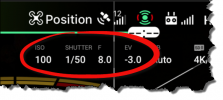
Then to your other "strange" thing ...
You say that you've got a replacement craft ... & if that doesn't work as your previous regarding shortcut settings for your RC buttons it's normal if you on your earlier craft set the shortcuts to something else than default. Just redo the shortcut setup with the replacement craft connected & everything should be back as you want it.
tlswift58
Well-Known Member
But with those exposure values that's indicated in your pictures, you have greatly underexposed by at least -3EV (if not even more...). With those settings no wonder that the picture is pitch black with only indoor lightening. Tweak either the shutter, aperture or the iso until the EV says 0 ... or use the histogram in GO 4, then you have the correct exposure.
It's nothing wrong with your camera in this respect ... especially if it can get a good exposure with the Auto setting.
View attachment 125624
Then to your other "strange" thing ...
You say that you've got a replacement craft ... & if that doesn't work as your previous regarding shortcut settings for your RC buttons it's normal if you on your earlier craft set the shortcuts to something else than default. Just redo the shortcut setup with the replacement craft connected & everything should be back as you want it.
Agree with @slup. At minimum run the EV setting back to zero or maybe even boost it to +.03 or maybe .07. -3 would be SUPER DUPER DARK and at 100 ISO and 1/50 at 8.
Maybe DJI also threw in a ND filter as well. Check the gimbal / camera to see if it has one on it. That would also darken it more than your current shooting into the sun type settings.
LCummings99
Well-Known Member
Edit: I reinstalled the firmware (again, for a total of 3 times) and have flown several times since without the issue I was experiencing even in very low lighting conditions.Wondering if you got anything resolved with this? I have a similar issue. Just got a replacement back due to a failed IMU and now I have extremely dark image no matter if its video or still unless I put it into an auto mode, hyperlight or HDR. I don't have the flashing that you did but it has, for a few seconds at a time, allowed light in as expected. I've tried multiple known good cables and mobile devices. Refreshed latest firmware (1.90.0670), downgraded 1 vs, and upgraded again, checking image each step of the way, all to no avail. I do run in manual so that i can control the exposure but on the original had no issues with my settings (ISO100, F5-8, S 1/50-1/60) which are the same settings I use on my M2Zoom. Another strange thing is that with regards to the 5D button, I have it prog to incr/decr EV for L to R and it changes the shutter speed instead. I don't want to send this thing back.....again, but don't see any way around it.
These screen shots are in full lighting indoors. There's no reason there is not enough light for this size sensor, I take videos and time lapses of sunsets and sunrises and have gotten much better video/stills with 1/4 of the lighting on the original M2P.
Similar threads
- Replies
- 12
- Views
- 1K
- Replies
- 5
- Views
- 9K
- Replies
- 2
- Views
- 2K
- Replies
- 5
- Views
- 2K
DJI Drone Deals
New Threads
-
-
-
Air 3s St Mawes village & castle, South Cornwall
- Started by Jeremy Clark
- Replies: 4
-
-
Members online
Total: 5,452 (members: 11, guests: 5,441)



![IMG_7302[1].PNG](/data/attachments/125/125619-35c03837f51fe2f81325eab2e2818fdf.jpg?hash=NcA4N_Uf4v)
![IMG_7300[1].PNG](/data/attachments/125/125620-3fe3466eda1716b9de888ea9d958e279.jpg?hash=P-NGbtoXFr)






