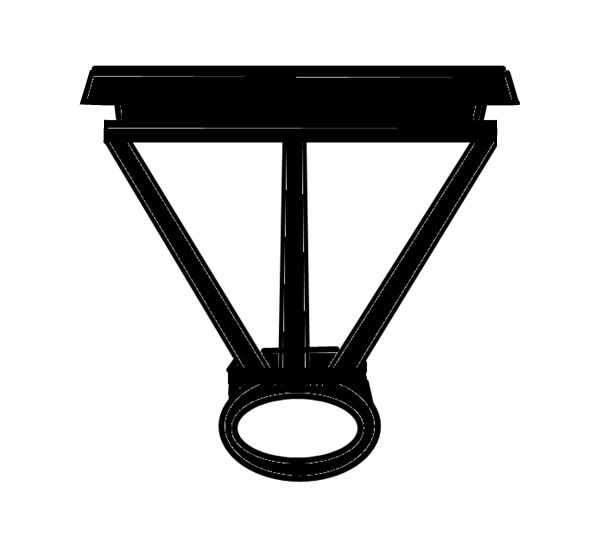"Aircraft Motor Overload" error after a hard landing. Below is an image of where it seems as though the top (silver portion) of the gimbal is rubbing against the black frame? Sorry for the lack of proper terms, etc. I'm not sure how fluid the movement was prior to the harsh landing. I t does not seem as though anything is out of place and certainly nothing looks broken.
Thanks in advance for the insight!
Bob
Thanks in advance for the insight!
Bob