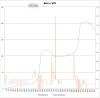- Joined
- Jun 17, 2017
- Messages
- 25
- Reactions
- 9
- Age
- 56
Hello all,
I am here looking for some help/advice regarding the complete loss of my week old Mavic. Here is a little backround about the issue as well as my experience. I am hoping
to gain a better understanding on what possibly went wrong, in addition from many of the posts I have read along with 2 experiences with tech support. I feel I'm going to be in for a long battle.
Working from home today I decided to take the Mavic up for a little lunch flight in-front of my home. All firmware was up to date to the latest 0800 revision (Including Batteries)
This was my 3rd of 4th flight with the mavic, however I'm 50 years old and an accomplished RC Pilot including 3D Helicopter proficency. I give you this info to try to weed out the rookie excuse type posts.
I followed all operational procedures, Controller Power first, Then Drone etc. Compass calibration was done yesterday (Same Location my Driveway)
I proceded to launch via the auto takeoff, Gps Signal green and good to go, connected with 20 Satalites. The Drone proceeds to lift off and keep gaining altitude, once it gets to
about 20ft I notice stick Movements are limited to yaw left and right and no response up/down. The drone proceeds to climb and I decide to excute RTH, ) Flight log Confirms all of this.
The mavic continues it's unresponsive flight to an altitude of 732ft ( Of course warnings are notifying me of the 400ft violation) Nothing I could do... Still shows connected via DGI Go App and Controller. Long story short the drone started to quickly descend at an ever increasing speed from 700+Feet, Long story short the mavic hit my Roof at better than 100mph and exploded into pieces. The flight log for review is at the bottom of Post
I have had the DJI Go app continually crash on my Google Phone / NVIDIA K1 Tablet as well as the new S8+, never in those 3 previous flights have I lost control or dead stick.
Never an major issue as I just re-launched the app and the drone was always in sight so no biggie.
Here is my concern aside from the potentially bad situation hitting a car, neighbor or myself. I don't have Dji Care since I purchased this 2 hours from my international trip last week to film vacation in Cabo.
It seems DJI does not have a good reputation from a Customer experience perspective as well as warranty, can someone shed some light of my flight log so you all can review and give me some insight. I sent it back today (Same Day as crash) and I hope they replace with a new Mavic, this one was exploded!
Any help greatly appreciated...
https://www.phantomhelp.com/LogViewer/JI2GGBA1EUW5F1VS0QJK/#
Regards,
Pete
I am here looking for some help/advice regarding the complete loss of my week old Mavic. Here is a little backround about the issue as well as my experience. I am hoping
to gain a better understanding on what possibly went wrong, in addition from many of the posts I have read along with 2 experiences with tech support. I feel I'm going to be in for a long battle.
Working from home today I decided to take the Mavic up for a little lunch flight in-front of my home. All firmware was up to date to the latest 0800 revision (Including Batteries)
This was my 3rd of 4th flight with the mavic, however I'm 50 years old and an accomplished RC Pilot including 3D Helicopter proficency. I give you this info to try to weed out the rookie excuse type posts.
I followed all operational procedures, Controller Power first, Then Drone etc. Compass calibration was done yesterday (Same Location my Driveway)
I proceded to launch via the auto takeoff, Gps Signal green and good to go, connected with 20 Satalites. The Drone proceeds to lift off and keep gaining altitude, once it gets to
about 20ft I notice stick Movements are limited to yaw left and right and no response up/down. The drone proceeds to climb and I decide to excute RTH, ) Flight log Confirms all of this.
The mavic continues it's unresponsive flight to an altitude of 732ft ( Of course warnings are notifying me of the 400ft violation) Nothing I could do... Still shows connected via DGI Go App and Controller. Long story short the drone started to quickly descend at an ever increasing speed from 700+Feet, Long story short the mavic hit my Roof at better than 100mph and exploded into pieces. The flight log for review is at the bottom of Post
I have had the DJI Go app continually crash on my Google Phone / NVIDIA K1 Tablet as well as the new S8+, never in those 3 previous flights have I lost control or dead stick.
Never an major issue as I just re-launched the app and the drone was always in sight so no biggie.
Here is my concern aside from the potentially bad situation hitting a car, neighbor or myself. I don't have Dji Care since I purchased this 2 hours from my international trip last week to film vacation in Cabo.
It seems DJI does not have a good reputation from a Customer experience perspective as well as warranty, can someone shed some light of my flight log so you all can review and give me some insight. I sent it back today (Same Day as crash) and I hope they replace with a new Mavic, this one was exploded!
Any help greatly appreciated...
https://www.phantomhelp.com/LogViewer/JI2GGBA1EUW5F1VS0QJK/#
Regards,
Pete