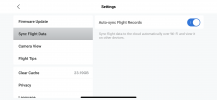I realised a few minutes ago that DJI Fly has been scamming me out of flight logs from October, November, January, and some of February which I really (really, really, a lot more really) need.
I intend to submit my A2 CofC (Some of you might not know what this is) flight logs in the next few days and annoyingly there are several logs missing which I have images from but not the actual flight log. In other words, my hours since February are messed up and I have no idea how much I have to be flying in the next two or three days.
Can anybody please advise me on how I can find/attempt to find these missing files?
I use an iPhone 7 for flights, and these flights were all taken on this phone. (Two different iCloud accounts which I have access to though.)
Somebody please help me. This is so frustrating.
I intend to submit my A2 CofC (Some of you might not know what this is) flight logs in the next few days and annoyingly there are several logs missing which I have images from but not the actual flight log. In other words, my hours since February are messed up and I have no idea how much I have to be flying in the next two or three days.
Can anybody please advise me on how I can find/attempt to find these missing files?
I use an iPhone 7 for flights, and these flights were all taken on this phone. (Two different iCloud accounts which I have access to though.)
Somebody please help me. This is so frustrating.