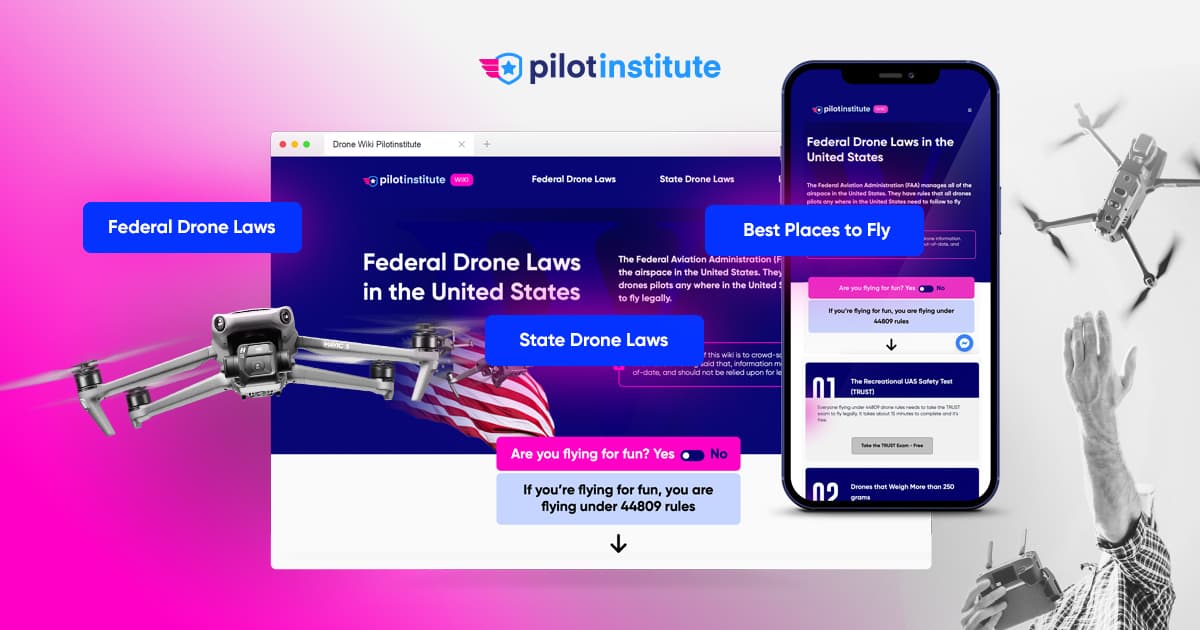Hi all, I'm a brand spanking new drone pilot driving a MAVIC Pro. I flew briefly and now I'm dead in the water. I was hoping that someone here could help me find a solution to get back in the air. Playing by the rules on the front page, I will use the recommended format...
Problem? Cannot fly, aircraft is in a "force locked" mode. Controller is locked in a GPS mode and I cannot get out.
Was unit in a crash? No, in perfect shape and configuration.
What have you tried so far? Updated firmware a couple weeks ago and received the "force locked" error. I have downloaded different firmware configurations with no luck. I even purchased Litchi to see if that would work and still receive the dreaded "force locked" mode.
What device are you using ( iphone , ipad, Samsung , etc)? Samsung Tab A8.
What firmware are you running ( aircraft, remote controller)? Latest versions available in DJI Assistant 2
What Go app version are you using? DJI Fly, cannot load DJI Go 4 on my Tab A8. WHY IS THAT?
Any modification? (if so what) None
Did you change anything or install any apps? (if so what) Only updated firmware and Litchi on my Tab A8. I was getting this error prior to using Litchi so I suspect that Litchi or my Tab A8 has nothing to do with the "force locked".
Do you have a video or pictures of the problem? (if so post link) No pictures at this time.
Additional Insight: I am very near BWI airport, but use the ALOFT app to get FAA approvals on a regular basis. Other than on TFR in Feb, I was flying a couple times a week.
Is the force locked on the aircraft or controller?
Is there a workaround (confirmed firmware version, other software) that I could try to get back in the air?
Thank you....Duderman24
Outside of the "force locked" issue, would moving to an Apple Ipad work better for drone flight? Does anyone recommend using VR goggles over a Tab A8 or an Ipad? Thoughts?
Problem? Cannot fly, aircraft is in a "force locked" mode. Controller is locked in a GPS mode and I cannot get out.
Was unit in a crash? No, in perfect shape and configuration.
What have you tried so far? Updated firmware a couple weeks ago and received the "force locked" error. I have downloaded different firmware configurations with no luck. I even purchased Litchi to see if that would work and still receive the dreaded "force locked" mode.
What device are you using ( iphone , ipad, Samsung , etc)? Samsung Tab A8.
What firmware are you running ( aircraft, remote controller)? Latest versions available in DJI Assistant 2
What Go app version are you using? DJI Fly, cannot load DJI Go 4 on my Tab A8. WHY IS THAT?
Any modification? (if so what) None
Did you change anything or install any apps? (if so what) Only updated firmware and Litchi on my Tab A8. I was getting this error prior to using Litchi so I suspect that Litchi or my Tab A8 has nothing to do with the "force locked".
Do you have a video or pictures of the problem? (if so post link) No pictures at this time.
Additional Insight: I am very near BWI airport, but use the ALOFT app to get FAA approvals on a regular basis. Other than on TFR in Feb, I was flying a couple times a week.
Is the force locked on the aircraft or controller?
Is there a workaround (confirmed firmware version, other software) that I could try to get back in the air?
Thank you....Duderman24
Outside of the "force locked" issue, would moving to an Apple Ipad work better for drone flight? Does anyone recommend using VR goggles over a Tab A8 or an Ipad? Thoughts?