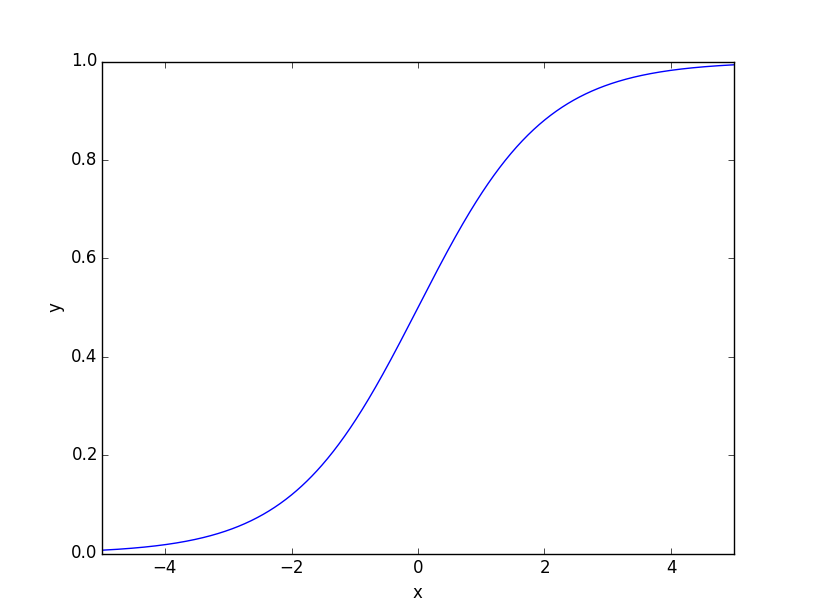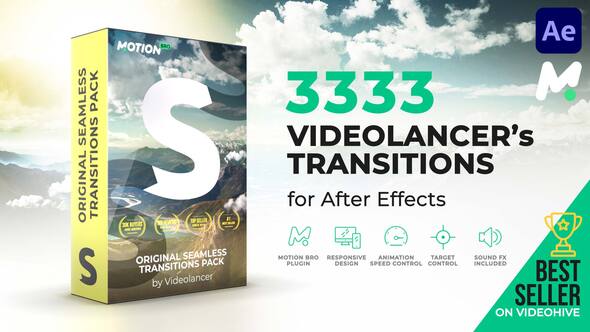Hey Guys,
I've a Mavic Air and I use Da Vinci Resolve (v15) for my editing. I love adding speed ramps. Had a quick one for you.
The below video I was looking at recently. So 0:32s into the video it does a speed ramp but the speed ramp looks so much cooler than the ones I'm doing. I do my ramps with the "Retime Controls" in Resolve.
Does anyone know (or have a link too) how it's done at 0:32s ? Sorry if this is a silly question.
Thanks Ronan.
I've a Mavic Air and I use Da Vinci Resolve (v15) for my editing. I love adding speed ramps. Had a quick one for you.
The below video I was looking at recently. So 0:32s into the video it does a speed ramp but the speed ramp looks so much cooler than the ones I'm doing. I do my ramps with the "Retime Controls" in Resolve.
Does anyone know (or have a link too) how it's done at 0:32s ? Sorry if this is a silly question.
Thanks Ronan.