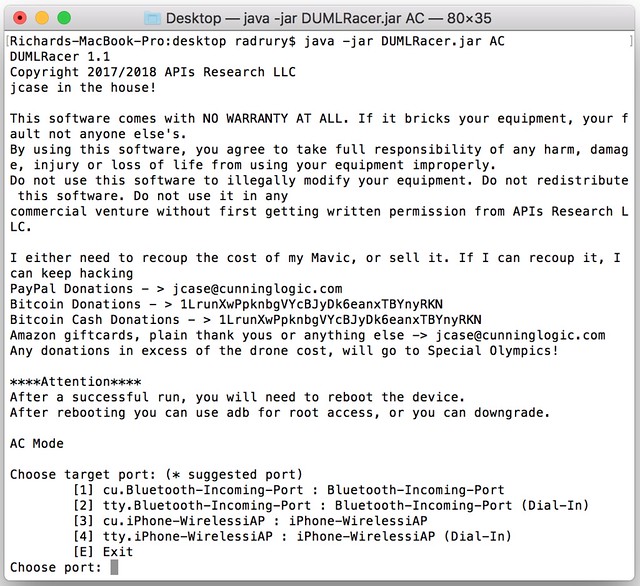For people having any shaking problems maybe this will help you ...
Report back please if this solves ( or doesn't solve ) your problem
Also, it's important that you use an appropriate lubricant. Some lubricants can cause plastics to weaken so it's important to look into which kinds are safe and which are not.
Report back please if this solves ( or doesn't solve ) your problem
Also, it's important that you use an appropriate lubricant. Some lubricants can cause plastics to weaken so it's important to look into which kinds are safe and which are not.