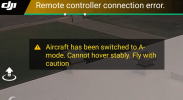Have you seen this issue before? Any idea what causes it, and how to make it never happen again? It really drained my confidence and made for a nerve wracking rest of the flight. No fun!
Problem?
I am still new to the mavic pro (but not drones in general); looks like i have right around 5hrs / 28 flights on the clock for this bird. I picked it up a month or so ago from the 2nd owner, neither he nor the first owner flew it more than 5 or 6 times. So it's basically brand new.

I've been trying to get used to it, get it setup to my way of flying, and see if it's usable for business purposes, so I keep flying it in simulated "work" settings.
Yesterday my goal was to orbit a cell tower and document the new antennas that were installed last week. Then go do a 360 pano over a site next door to the tower that just started breaking ground on construction.
So I did about 4 orbits of the cell tower; 2 above the tower, 2 mid-way down to focus on the new antennas.
After stopping the POI mission, I began to fly away from the tower and the gimbal started to glitch very badly, and the mavic started drifting when I let go of the sticks.
I landed it, checked it out, put it back in the air, and flew it around for another few minutes; it didn't glitch any more.
Then I landed it, swapped batteries, took off, and headed to the construction site. The gimbal started glitching, and the mavic started drifting when I let go of the sticks.
Again I landed it, checked it out, put it back in the air, and flew it around for another 10 minutes or so, getting two 360 panos of the construction site. It didn't glitch any more.
???
Was unit in a crash? no
What have you tried so far? see above
What device are you using ( iphone , ipad, Samsung , etc)? Samsung Note 5
What firmware are you running ( aircraft, remote controller)? Can't recall at the moment; don't have the drone with me currently
What Go app version are you using? Go App 4, 4.3.37
Any modification? (if so what) Super Patcher, some battery settings in the DJI Assistant 2
Did you change anything or install any apps? (if so what) see above
Do you have a video or pictures of the problem? (if so post link)
Last edited: