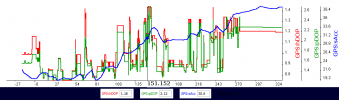when I'm on the fcc mode, and (maybe especially on the sports mode and fcc) I lose the GPS signal...
I also have a problem with the camera/gimbal specifically. half the time it shakes, probably some fault with the motors.
EDIT 27.09.2022 -a while ago I was flying in CE mode, and the drone lost GPS signal again. can i give you logs and check it ?
EDIT- a while ago I was flying in CE mode, and the drone lost GPS signal again(i have 13 gps sats... and 1/2signal bars ). can i give you logs and check it ?
Log - DJI Flight Log Viewer - PhantomHelp.com - CE mode
Older - DJI Flight Log Viewer - PhantomHelp.com - ce/or fcc i dong know. You can see after 2m of flight i get "weak gps" with 10/13 satelites... and 2 lines signal bars.
-master airscrew propellers
I also have a problem with the camera/gimbal specifically. half the time it shakes, probably some fault with the motors.
EDIT 27.09.2022 -a while ago I was flying in CE mode, and the drone lost GPS signal again. can i give you logs and check it ?
EDIT- a while ago I was flying in CE mode, and the drone lost GPS signal again(i have 13 gps sats... and 1/2signal bars ). can i give you logs and check it ?
Log - DJI Flight Log Viewer - PhantomHelp.com - CE mode
Older - DJI Flight Log Viewer - PhantomHelp.com - ce/or fcc i dong know. You can see after 2m of flight i get "weak gps" with 10/13 satelites... and 2 lines signal bars.
-master airscrew propellers
Last edited: