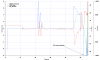- Joined
- Feb 15, 2018
- Messages
- 271
- Reactions
- 97
- Age
- 37
Hello,
I just crashed my Mavic 2 pro and I was wondering if you could help me to understand what happened.
I was on a hike and I brought the drone with me. I flew it quite a few time during the walk and I landed it with a 15 % battery left. On the way back to the car, I saw an amazing viewpoint and I absolutely wanted to fly it one more time there in order to film what could have been "the best shot" of the hike. I was standing on a cliff and the purpose was to record myself on the left side of the frame while the drone would come closer and reveal the landscape in front of me. It should have lasted a few seconds only and I didn't plan to fly it further than 5 meters away of me.
While in the air, I got a low battery warning with the drone telling me that it would start a "return to home". I was expecting that and I usually often ignore the message and keep the control over the drone since I have always been able to land it safely by myself.
But not this time. As I was recording my shot, I ignored the return to home warning but I saw that the drone was loosing altitude anyway without any action of me. At that time, It was still flying over the canyon and since the ground was extremely steep, I didn't want to land it there. I flew it back to me but as the drone was still descending, it crashed in the cliff.
I was able to recover it and I will send it to DJI now. The drone just crashed 2 meters in front of me while I still had 10%of the battery charge remaining. If I could have kept the control of the drone , it wouldn't have crashed. I know that I should have not flew it one last time but it's done now. I just have 2 questions :
Could you guys help me to understand why the drone started to descend while I asked the Mavic to ignore the return to home procedure? Is there a "red line" that you cannot cross and who could explain why the drone was loosing altitude anyway?
Why the Mavic didn't stop in front of the cliff? Are the sensors deactivated when you got a low battery warning?
Thanks for your help
I just crashed my Mavic 2 pro and I was wondering if you could help me to understand what happened.
I was on a hike and I brought the drone with me. I flew it quite a few time during the walk and I landed it with a 15 % battery left. On the way back to the car, I saw an amazing viewpoint and I absolutely wanted to fly it one more time there in order to film what could have been "the best shot" of the hike. I was standing on a cliff and the purpose was to record myself on the left side of the frame while the drone would come closer and reveal the landscape in front of me. It should have lasted a few seconds only and I didn't plan to fly it further than 5 meters away of me.
While in the air, I got a low battery warning with the drone telling me that it would start a "return to home". I was expecting that and I usually often ignore the message and keep the control over the drone since I have always been able to land it safely by myself.
But not this time. As I was recording my shot, I ignored the return to home warning but I saw that the drone was loosing altitude anyway without any action of me. At that time, It was still flying over the canyon and since the ground was extremely steep, I didn't want to land it there. I flew it back to me but as the drone was still descending, it crashed in the cliff.
I was able to recover it and I will send it to DJI now. The drone just crashed 2 meters in front of me while I still had 10%of the battery charge remaining. If I could have kept the control of the drone , it wouldn't have crashed. I know that I should have not flew it one last time but it's done now. I just have 2 questions :
Could you guys help me to understand why the drone started to descend while I asked the Mavic to ignore the return to home procedure? Is there a "red line" that you cannot cross and who could explain why the drone was loosing altitude anyway?
Why the Mavic didn't stop in front of the cliff? Are the sensors deactivated when you got a low battery warning?
Thanks for your help