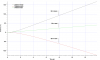Last week I was flying my mavic air and while I was flying it back I lost connection and the drone. I tried to look for it, the area is difficult to access and to walk on it, so I had no results until now.
I based my search on the scenario of a sudden shut down, and we searched around the last reported point.
Could you please have a look on the flight log and suggest the behaviour of the drone after the loss of connection? The battery was at 17%, was at a RTH process?
Also could you suggest a search area?
 www.phantomhelp.com
www.phantomhelp.com
I appreciate your support on this!!!
Regards,
George
I based my search on the scenario of a sudden shut down, and we searched around the last reported point.
Could you please have a look on the flight log and suggest the behaviour of the drone after the loss of connection? The battery was at 17%, was at a RTH process?
Also could you suggest a search area?
DJI Flight Log Viewer | Phantom Help
Upload and view DJI Phantom, Mavic, and Spark flight logs online
I appreciate your support on this!!!
Regards,
George