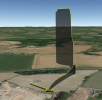Hi all,
Last Sunday I used my drone to take a lovely pic of my daughters and I outside our house. It was very windy that day but, stupid old me, decided to gain some altitude and try to take a better pic. Long story cut short, I lost signal and never regained it.
I have attached below a screenshot of my phone showing the last recorded location. I walked there and gave it a **** good search but couldn't see it. I was hoping for some help on here but have just seen a similar thread where someone got the data of the flight? Please can I have a hand finding that?
Because I'm a newbie, I turned the handset off and back on hoping to 're-establish' connection when I arrived at the site but couldn't pick it up and was asking me to do the start up of turning the drone around 360 degrees, etc.
Oh and I see my RTH was set at 15m.
Please can I ask for some help here (even if I don't deserve it).
I guess my questions are:
1. How do I get the relevant data?
2. Was turning the handset off a big mistake?
(sorry for this)
Last Sunday I used my drone to take a lovely pic of my daughters and I outside our house. It was very windy that day but, stupid old me, decided to gain some altitude and try to take a better pic. Long story cut short, I lost signal and never regained it.
I have attached below a screenshot of my phone showing the last recorded location. I walked there and gave it a **** good search but couldn't see it. I was hoping for some help on here but have just seen a similar thread where someone got the data of the flight? Please can I have a hand finding that?
Because I'm a newbie, I turned the handset off and back on hoping to 're-establish' connection when I arrived at the site but couldn't pick it up and was asking me to do the start up of turning the drone around 360 degrees, etc.
Oh and I see my RTH was set at 15m.
Please can I ask for some help here (even if I don't deserve it).
I guess my questions are:
1. How do I get the relevant data?
2. Was turning the handset off a big mistake?
(sorry for this)