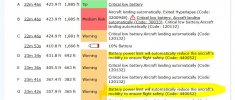That doesn't sound normal but explanation is likely to be found in your recorded flight data.(I will now anyway), but remain curious why I could ascend and continue to fly forward as close as 284 ft. from my home point, only to watch it fly backwards to a distance of 1,281 ft. before I left it alone to auto-land.
In a serious flight incident, flyers might not aware of all the details of what happened and why.
If you want to find out, post the data from your flight and someone might be able to crack the mystery which will help to prevent a similar situation.