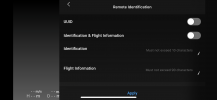Here is what I found out and how the issue got solved (so far) on my
MA2: It all began with the update of the drone to 01.01.0610. As usual I have installed over the air and the process ended without any errors. I cycled through the two extra batteries and was a little surprised that this time the Fly app didn't prompt to update the battery's firmware (later it seems that maybe there lies the issue). No flights for several weeks after the update so I more or less forgot about it. A week ago on the first flight after the update the drone was bumping against the 50m/30m limit. When hitting the vertical limit it had shown the warning: Flight altitude restricted. Log in or go to real-name authentication. I checked and I was logged in with de dji account. Tried to login and log-out but no win. Re-installing the app (on iPhone 12Pro) wasn't solving the problem either. There was one thing though: The ID was empty! where normally it says
Mavic Air 2. When I filled that in manually and tried to save it showed a warning that it failed to do so. After many tries the warning didn't show but after exiting the input screen en rechecking the ID field was empty again.
I came back to my house and decided to reload the firmware on the drone but this time with DJI Assistant 2. After that the ID showed with
Mavic Air 2 filled in automatically. This was maybe the solution! I went for a spin and and it worked fine, till... I swapped the battery. The 50m/30m limitation was there again. The issue with the ID not showing up was also present. So it seemed that the battery change triggered the ID-issue and this caused the limitation to be activated. This "faulty" battery was not in the drone while I reloaded the firmware with DJI Assistant 2 the last time. I went back home and did the complete process of loading the firmware on the drone but this time with the batteries that were left alone previously.
My conclusion: The batteries didn't get their proper update after loading the firmware on the drone en cycling through them. The only way to get the batteries updated was to reload the firmware via DJI Assistant 2 with the battery in the drone. I didn't find a way to actually check the battery firmware.
Now I can cycle through all three batteries and the ID shows correctly and no 50m/30m restriction is activated.
I hope my experience helps. Please feel free to leave a little comment if this has solved the issue at your end.
Happy flying,
Frederic.