You are using an out of date browser. It may not display this or other websites correctly.
You should upgrade or use an alternative browser.
You should upgrade or use an alternative browser.
Mac photos metadata
- Thread starter NikkiSixx
- Start date
Open the image from the drone in Preview first then in the toolbar click on "tools" and select "show inspector” from the pulldown menu. only works for jpeg, not the RAW files.
Open the image from the drone in Preview first then in the toolbar click on "tools" and select "show inspector from the pulldown menu. only works for jpeg, not the RAW files.
It works for raw images too. I prefer to use Exiftool from the command line though - it retrieves all EXIF data rather than just the commonly used subset.
- Joined
- May 22, 2019
- Messages
- 30
- Reactions
- 15
Ok. It seems like some are familiar with the OS. I use “Photos” to import so that they go to iCloud Photo Library. Other camera files, it shows what it was taken on. This isn’t a huge deal, but it would be nice if I could get this to work on files taken with the m2z. Maybe the EXIF data is what I need, but I don’t know how to get to it now that they’re in photos. I’ll have to try these suggestions to see what I get
Exif data is the metadata you are asking about.Maybe the EXIF data is what I need, but I don’t know how to get to it now that they’re in photos.
Exif data has always been a built-in part of the image file.
Ok. It seems like some are familiar with the OS. I use “Photos” to import so that they go to iCloud Photo Library. Other camera files, it shows what it was taken on. This isn’t a huge deal, but it would be nice if I could get this to work on files taken with the m2z. Maybe the EXIF data is what I need, but I don’t know how to get to it now that they’re in photos. I’ll have to try these suggestions to see what I get
Mac Photos reads the basic EXIF data just fine - which specific data are you hoping to see?
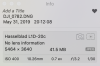
- Joined
- May 22, 2019
- Messages
- 30
- Reactions
- 15
Humm. Weekends are the busy time for me during the week, but I check all of this hopefully tonight and thanks for the help. I feel like mine didn’t have camera info which is what I was hoping for. Not that any matters that much, I just wanted to be able to search all my files by camera info in the future. To see them all at a glance
Humm. Weekends are the busy time for me during the week, but I check all of this hopefully tonight and thanks for the help. I feel like mine didn’t have camera info which is what I was hoping for. Not that any matters that much, I just wanted to be able to search all my files by camera info in the future. To see them all at a glance
It should show the camera information. The info I showed above lists the Hasselblad camera on the M2P. The MP shows DJI FC220. I don't know what it lists for the M2Z.
- Joined
- May 22, 2019
- Messages
- 30
- Reactions
- 15
Ok- I checked everything. I’m getting great info on photos but not videos. And maybe that’s common knowledge, but I’m getting map and everything with photos taken. It would be great if I could get the same info on videos imported.
There is no exif info for videoOk- I checked everything. I’m getting great info on photos but not videos. And maybe that’s common knowledge, but I’m getting map and everything with photos taken. It would be great if I could get the same info on videos imported.
Olav van Gerven
Well-Known Member
- Joined
- Jun 11, 2019
- Messages
- 614
- Reactions
- 742
- Age
- 64
A little off-topic, but I strongly advise you to safe your foto/video on a harddrive in your possesion. If for any reason, apple decides or is forced to shut-down the could, your data is simply gone. This gets usefull too if your data starts exceeding the free cloudspace you have.Ok. It seems like some are familiar with the OS. I use “Photos” to import so that they go to iCloud Photo Library. Other camera files, it shows what it was taken on. This isn’t a huge deal, but it would be nice if I could get this to work on files taken with the m2z. Maybe the EXIF data is what I need, but I don’t know how to get to it now that they’re in photos. I’ll have to try these suggestions to see what I get
Regards of another mac-user,
Olav
- Joined
- May 22, 2019
- Messages
- 30
- Reactions
- 15
I’ve got the library routed to an external ssd now, so really it’s just so that these show up on all my devices instantly. iCloud is my backup, all I need is another ssd that I update yearly that’s stored away from my house! I’m scared about not having physical pictures still, but we have to trust this sometime, right?! Idk. I get worried about not being able to pay my iCloud monthly some day and losing everything..you’re right about keeping originals.
As for the video files- that’s what I was fearing when I said common knowledge. Ok. And no camera type.
Thread done.
As for the video files- that’s what I was fearing when I said common knowledge. Ok. And no camera type.
Thread done.
Similar threads
- Replies
- 1
- Views
- 1K
- Replies
- 27
- Views
- 2K
- Replies
- 12
- Views
- 3K
- Replies
- 6
- Views
- 1K
- Replies
- 3
- Views
- 606
Share:
DJI Drone Deals
New Threads
-
-
-
DJI Mini 2, RC-N1 Controller, 2 Flight Batteries, Lykus hard case FOR SALE $245
- Started by Chris Mitchell
- Replies: 0
-
-











