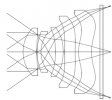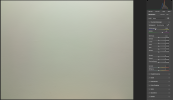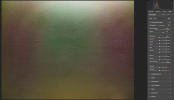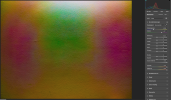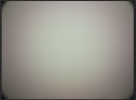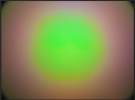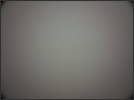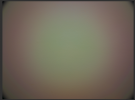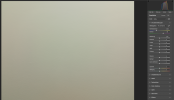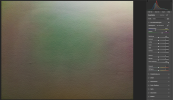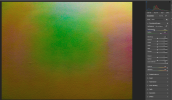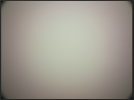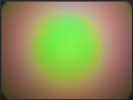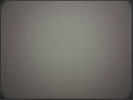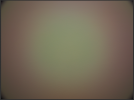GtoJon
Well-Known Member
I think you are right ... I think it is hardware. One is a processed DNG & the other is the jpg right out of the camera. I tried cranking it up to get magenta to show & there is none there. My other 2 M3s would have been almost hot pink on both sides.These kind of defects always show up in low contrast situations, that's logical. Caused by the fact that the contrast in these scenarios is low, and this low contrast is 'boosted' to get a pleasant looking image. When contrast gets boosted, color shifts get boosted to (become more contrasty = visible).
DJI's story of fixing this in a firmware update is BS; if the they would do this, the non-affected M3's would start showing a green color cast left and right.
Edit added one from today:
Cheers, Jon
Attachments
Last edited: