I think this will work.Thanks !Have you tried Android file transfer... download it here --> Android File Transfer
You are using an out of date browser. It may not display this or other websites correctly.
You should upgrade or use an alternative browser.
You should upgrade or use an alternative browser.
Mavic 3 Flyaway
- Thread starter vlieg
- Start date
I have been able to locate and pull the flight log files on to my desktop.I think this will work.Thanks !
Not having success getting a link from the flight log viewer.
Have you tried Android file transfer... download it here --> Android File Transfer
DJI Flight Log Viewer | Phantom Help
Upload and view flight logs from your DJI drones
Well ... it really seems like the HP was moved according to the log, how that happened isn't included in the log though.
You have the incident flight here, you can replay it by manually dragging the green dot under the sat. picture to the right. --> DJI Flight Log Viewer - PhantomHelp.com
And here screen dumps from where it happens ...
Here 2,5sec into the flight the first HP is set ... seems to be the correct one where you were located.
(Click on it to make it larger)

And then at 1min & 42,5sec into the flight the HP suddenly is moved far away to the North.
(Click on it to make it larger)

So it seems that DJI are correct ... at least so far that the HP was moved. Still a mystery to how though ... could you have done this by mistake ... seems that you were rather stationary there around the first (correct) HP quite awhile, perhaps fiddling with settings?
You have the incident flight here, you can replay it by manually dragging the green dot under the sat. picture to the right. --> DJI Flight Log Viewer - PhantomHelp.com
And here screen dumps from where it happens ...
Here 2,5sec into the flight the first HP is set ... seems to be the correct one where you were located.
(Click on it to make it larger)

And then at 1min & 42,5sec into the flight the HP suddenly is moved far away to the North.
(Click on it to make it larger)

So it seems that DJI are correct ... at least so far that the HP was moved. Still a mystery to how though ... could you have done this by mistake ... seems that you were rather stationary there around the first (correct) HP quite awhile, perhaps fiddling with settings?
I want to know what fiddling I did in order to achieve the change in HP. I know that I did not go into "Update Home Point" option 3. How else may I have done this ?Well ... it really seems like the HP was moved according to the log, how that happened isn't included in the log though.
You have the incident flight here, you can replay it by manually dragging the green dot under the sat. picture to the right. --> DJI Flight Log Viewer - PhantomHelp.com
And here screen dumps from where it happens ...
Here 2,5sec into the flight the first HP is set ... seems to be the correct one where you were located.
(Click on it to make it larger)
View attachment 141700
And then at 1min & 42,5sec into the flight the HP suddenly is moved far away to the North.
(Click on it to make it larger)
View attachment 141701
So it seems that DJI are correct ... at least so far that the HP was moved. Still a mystery to how though ... could you have done this by mistake ... seems that you were rather stationary there around the first (correct) HP quite awhile, perhaps fiddling with settings?
Not a clue I'm afraid ... the reason for the HP move isn't in the log.I want to know what fiddling I did in order to achieve the change in HP. I know that I did not go into "Update Home Point" option 3. How else may I have done this ?
There is a second log part to this flight where it really took off fast, went a far distance away before I could bring it back. I don't know if you can see that ?Not a clue I'm afraid ... the reason for the HP move isn't in the log.
DJI Flight Log Viewer - PhantomHelp.com
This is the rest of the flight and partially successful return.Here it suddenly took off from the altered home point and freaked me out by going over the freeway and homes before I stopped it by rebooting the controller and bringing it back to the altered home point where fortunately I was able to locate it using" find my drone."
I have to say that I have learned, what for me, is very valuable knowledge, from you guys. I am very grateful for this because you have given me valuable tools which will help me and enrich my Drone Activities in the future.
Thank you so much for your time that you have given me !
Last edited:
rebooting the controller does not change the home point. Only 3 ways can happen.There is a second log part to this flight where it really took off fast, went a far distance away before I could bring it back. I don't know if you can see that ?
DJI Flight Log Viewer - PhantomHelp.com
This is the rest of the flight and partially successful return.Here it suddenly took off from the altered home point and freaked me out by going over the freeway and homes before I stopped it by rebooting the controller and bringing it back to the altered home point where fortunately I was able to locate it using" find my drone."
I have to say that I have learned, what for me, is very valuable knowledge, from you guys. I am very grateful for this because you have given me valuable tools which will help me and enrich my Drone Activities in the future.
Thank you so much for your time that you have given me !
1- Doing it manually
2- Stop the propellers and start again (this is not the case)
3- lost all satellites and re-take it (And i am no 100% this is true)
Unless you select the home point at the Triangle that is the drone location when you were far away. The correct selection is the person icon that is the controller and I still do not trust that because is not very accurate.
There is a second log part to this flight where it really took off fast, went a far distance away before I could bring it back. I don't know if you can see that ?
DJI Flight Log Viewer - PhantomHelp.com
This is the rest of the flight and partially successful return.Here it suddenly took off from the altered home point and freaked me out by going over the freeway and homes before I stopped it by rebooting the controller and bringing it back to the altered home point where fortunately I was able to locate it using" find my drone."
I have to say that I have learned, what for me, is very valuable knowledge, from you guys. I am very grateful for this because you have given me valuable tools which will help me and enrich my Drone Activities in the future.
Thank you so much for your time that you have given me !
Something else that is confusing me is that both logs represent a single flight. It looks from these as if I crossed El Camino Real twice at different times and at different angles. I don't believe that this is what happened. Is there perhaps part of the flight that was not recorded ?
It looks as between 8m.5.1s and 9m.15.7s nothing is recorded. What is the significance of this ?
Until I rebooted the controller and then was able to turn the craft around as the log shows, it was headed to another planet at full speed and it would not respond to me. It all happened so fast and I was so freaked out that perhaps my recollection of all of this is not accurate.
Actually it does look as if a piece of the flight between the two log representations is missing.
It looks as if I crossed El Camino Real 4 times back and forth that day.
Last edited:
The short explanation here is that your drone was in auto landing mode after a RTH ... but you didn't cancel it instead you started to fight the descent by applying full throttle (left stick forward) & to make it worse you also applied full elevator forward (right stick forward) ... all this resulted in that your drone started to ascend with full speed & flew in a westerly direction reaching nearly 34mph. Can't see any signs of that you turn off the remote and restart it ... the log isn't interrupted at any point ... instead a "drop Go Home" command is issued (you probably pushes the RTH button which cancels the ongoing RTH) & by that the drone starts to hover & you shortly after commands RTH & the drone returns back as it should.There is a second log part to this flight where it really took off fast, went a far distance away before I could bring it back....Here it suddenly took off from the altered home point and freaked me out by going over the freeway and homes
Here below a sat picture from another log tool I use, showing the flight path in red ... your drone are just crossing the highway with the green bar indicating the yaw direction. To the leftest side of the red flight path you have a greenish star ... that's the HP. The yellow arrow is made by me & indicate what the chart further below cover.

In this chart (read it from left to the right) you have seconds on the horizontal axis ... & each graphs value axis to the right vertically.
-The purple background is autolanding mode coming from an earlier RTH command.
-The thin light green background farthest to the right is ordinary GPS mode ... meaning that the RTH & auto landing is cancelled.
-The red graph is the distance from the HP ... which increases going right in the chart, this as you fly away from the HP.
-The green graph is the height above the HP that got recorded... the height increases as you have full throttle applied.
-The blue graph is the heading speed ... which increases & reaches nearly 34mph, this as you have applied full elevator stick input.
-The purple graph is the elevator command (right stick forward) ... value 1024 is stick neutral, but here you have it nailed at max, meaning that you increase the forward speed.
-The black graph is the throttle command (left stick forward)... value 1024 is stick neutral, but here you have it nailed at max, meaning that you ascend.
At 678sec in the chart I've placed a chart marker ... the graph values from that point (when you crosses the highway) can be read out from the legend below the chart.
(Click on the chart below to make it larger)
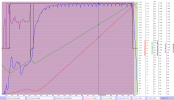
As a general rule, rebooting the controller mid-flight is dangerous. Sort of like firing a missile into space and then cutting off all communications with it. The drone itself is semi-intelligent and if set properly will still get home by itself, but, why risk it by turning off the controller.
The time to play with the app and learn it's features is at home, drone on the ground beside you - props off, just in case. Once you learn all the places you need to navigate around, the old 'get familiar with the tool' aspect of new things, then go fly. You'll experience fewer moments of panic.
The time to play with the app and learn it's features is at home, drone on the ground beside you - props off, just in case. Once you learn all the places you need to navigate around, the old 'get familiar with the tool' aspect of new things, then go fly. You'll experience fewer moments of panic.
Nah ... here you exaggerate, a missile haven't a RTH functionality but a DJI drone has & properly set regarding failsafe mode & height it should be harmless. Good to try out ... but that require that you as a pilot know what you're doing & have everything set up properly ... sometimes & especially for SC owners a restart can be the last resort if the app crashes. But it isn't anything for the fainthearted or uneducated....rebooting the controller mid-flight is dangerous. Sort of like firing a missile into space and then cutting off all communications with it.
Fully agree here ...The time to play with the app and learn it's features is at home, drone on the ground beside you - props off, just in case. Once you learn all the places you need to navigate around, the old 'get familiar with the tool' aspect of new things, then go fly. You'll experience fewer moments of panic.
@vlieg ... I really agree with @eEridani in his last statement ... it seems like you're trying to learn "on the go" trying thing's you know little about & experience mishaps & panic situations in a never ending story.
Read & follow below ... I call it my "Newbie card", doing all this will give you understanding & most probably save your drone.
Read the user manual ...the thick downloadable one, not only the quick start, download here -->
Mavic 3: https://dl.djicdn.com/downloads/DJI_Mavic_3/DJI_Mavic_3_User_Manual_v1.2_en.pdf
RC Pro: https://dl.djicdn.com/downloads/DJI_RC_Pro/20211111/DJI_RC_Rro_User_Manual_EN_V1.0(2).pdf
Power on in the right order ... First power on your RC & start the app ... after that, power on the drone (& do it on the spot you're going to take off from). Reverse order to shut down.
Preferably power on the drone keeping it horizontal in your out stretched hand (without watches, rings or other magnetic objects) … once the live view have turned up in your mobile device you can put it on ground for take-off. (This supports the point below …)
Before take-off ALWAYS ... add in one very easy check to avoid a really scary event coming from accidentally launching from a magnetic disturbed place with following flyaway at height in an uncontrollable circular or straight flight path. After powering on your drone, connected to your RC/app & placed it in the take-off spot ... but before lift-off, ALWAYS check that the drone icon on the map in your app is pointing equal in relation to other objects in the map as the drone does in reality ... if not, abort launch attempt, POWER DOWN & move away, power up again and repeat.
Keep well under the wind spec where you fly ... and please note that it's not only at ground, it's at the altitude where you fly. The winds up to 400ft are very different then on ground. Use for instance the UAV Forecast app where you can get a feeling about the winds on higher altitudes, but please note that it's forecasts we are speaking of, a bit of common sense is good to apply to that ... "better skip flying a windy day & fly more another".
Don't go & calibrate everything on a regularly basis ... why fix things that are working, it's just a higher risk that you by mistake calibrate your compass in a magnetic disturbed area & the drone goes haywire 10 meters up in the air. Calibrate IMU + compass according to user manual, keep away from magnetic things like cars, metal tables & reinforced concrete at take-off & compass calibrations. If the app recommend a compass calibration first try another launch spot on a far distance from the first ... if calibration still is recommended by the app do it, but only then.
Don't launch in a hurry ... wait until you have at sufficient satellites locked & wait for the lady voice announce that the Home point has been updated, check then on the map that it's in the correct spot. Learn how the RTH function works (it can work differently depending on scenario), don't set the altitude for that unnecessary high, look around were you are going to fly and set it to clear the highest obstacle, to high & the drone risks a blow away.
Seek up a large open place ... a soccer field, free of obstacles & people. Test off every function one at a time until you fully understand how it works & the logic behind, confirm through the user manual if needed. Fly low, slow & near. And don’t try to fly indoors before you exactly know what makes these machines fly stable … you only risk your interior & to damage your drone in the process.
Take the claimed control distance from DJI with a pinch of salt ... only doable out in the countryside completely free of WiFi disturbance & obstacles in between the Remote & Aircraft.
Don't rely 100% on the obstacle avoidance sensors ... they are good & handy to have to perhaps save you when making a mistake, but they can't see everything, especially thin branches & wires so don't think they will allow your drone to just bounce away from everything all the time. Also note that they need plenty of light to work properly, too dark & they will turn off.
The Pause button on the RC ... It's a handy one, it will stop all automated modes immediately (if you have GPS coverage). Place your thumb on that when you initiate an automated flight mode & be prepare to stop it if too close to a tree for instance.
Don't use the RTH button as a "panic button" it's usually the weakest mode of them all ... you will always have access to more power in the manual modes ... if slow against a bit to strong head wind, go for Sport mode, drop altitude & manoeuvre the drone home manually.
Learn the rules & regulation ... keep the drone within Visual line of sight & respect max altitudes, if you can't avoid going out of visual keep it at least in line of sight (unobstructed line between Remote & Aircraft even though you don't see it) so you don’t lose the connection.
Read & follow below ... I call it my "Newbie card", doing all this will give you understanding & most probably save your drone.
Read the user manual ...the thick downloadable one, not only the quick start, download here -->
Mavic 3: https://dl.djicdn.com/downloads/DJI_Mavic_3/DJI_Mavic_3_User_Manual_v1.2_en.pdf
RC Pro: https://dl.djicdn.com/downloads/DJI_RC_Pro/20211111/DJI_RC_Rro_User_Manual_EN_V1.0(2).pdf
Power on in the right order ... First power on your RC & start the app ... after that, power on the drone (& do it on the spot you're going to take off from). Reverse order to shut down.
Preferably power on the drone keeping it horizontal in your out stretched hand (without watches, rings or other magnetic objects) … once the live view have turned up in your mobile device you can put it on ground for take-off. (This supports the point below …)
Before take-off ALWAYS ... add in one very easy check to avoid a really scary event coming from accidentally launching from a magnetic disturbed place with following flyaway at height in an uncontrollable circular or straight flight path. After powering on your drone, connected to your RC/app & placed it in the take-off spot ... but before lift-off, ALWAYS check that the drone icon on the map in your app is pointing equal in relation to other objects in the map as the drone does in reality ... if not, abort launch attempt, POWER DOWN & move away, power up again and repeat.
Keep well under the wind spec where you fly ... and please note that it's not only at ground, it's at the altitude where you fly. The winds up to 400ft are very different then on ground. Use for instance the UAV Forecast app where you can get a feeling about the winds on higher altitudes, but please note that it's forecasts we are speaking of, a bit of common sense is good to apply to that ... "better skip flying a windy day & fly more another".
Don't go & calibrate everything on a regularly basis ... why fix things that are working, it's just a higher risk that you by mistake calibrate your compass in a magnetic disturbed area & the drone goes haywire 10 meters up in the air. Calibrate IMU + compass according to user manual, keep away from magnetic things like cars, metal tables & reinforced concrete at take-off & compass calibrations. If the app recommend a compass calibration first try another launch spot on a far distance from the first ... if calibration still is recommended by the app do it, but only then.
Don't launch in a hurry ... wait until you have at sufficient satellites locked & wait for the lady voice announce that the Home point has been updated, check then on the map that it's in the correct spot. Learn how the RTH function works (it can work differently depending on scenario), don't set the altitude for that unnecessary high, look around were you are going to fly and set it to clear the highest obstacle, to high & the drone risks a blow away.
Seek up a large open place ... a soccer field, free of obstacles & people. Test off every function one at a time until you fully understand how it works & the logic behind, confirm through the user manual if needed. Fly low, slow & near. And don’t try to fly indoors before you exactly know what makes these machines fly stable … you only risk your interior & to damage your drone in the process.
Take the claimed control distance from DJI with a pinch of salt ... only doable out in the countryside completely free of WiFi disturbance & obstacles in between the Remote & Aircraft.
Don't rely 100% on the obstacle avoidance sensors ... they are good & handy to have to perhaps save you when making a mistake, but they can't see everything, especially thin branches & wires so don't think they will allow your drone to just bounce away from everything all the time. Also note that they need plenty of light to work properly, too dark & they will turn off.
The Pause button on the RC ... It's a handy one, it will stop all automated modes immediately (if you have GPS coverage). Place your thumb on that when you initiate an automated flight mode & be prepare to stop it if too close to a tree for instance.
Don't use the RTH button as a "panic button" it's usually the weakest mode of them all ... you will always have access to more power in the manual modes ... if slow against a bit to strong head wind, go for Sport mode, drop altitude & manoeuvre the drone home manually.
Learn the rules & regulation ... keep the drone within Visual line of sight & respect max altitudes, if you can't avoid going out of visual keep it at least in line of sight (unobstructed line between Remote & Aircraft even though you don't see it) so you don’t lose the connection.
I will familiarize myself with what you guys have said because the explanations look correct. The first step I think is to make sure that I have the correct HP so that I don't have a bunch of other stuff happening after that, that catches me unawares, and then me making additional screwups. The Newbie Card looks like some good reading and advice. I am going to follow up on all of that. Thanks@vlieg ... I really agree with @eEridani in his last statement ... it seems like you're trying to learn "on the go" trying thing's you know little about & experience mishaps & panic situations in a never ending story.
Read & follow below ... I call it my "Newbie card", doing all this will give you understanding & most probably save your drone.
Read the user manual ...the thick downloadable one, not only the quick start, download here -->
Mavic 3: https://dl.djicdn.com/downloads/DJI_Mavic_3/DJI_Mavic_3_User_Manual_v1.2_en.pdf
RC Pro: https://dl.djicdn.com/downloads/DJI_RC_Pro/20211111/DJI_RC_Rro_User_Manual_EN_V1.0(2).pdf
Power on in the right order ... First power on your RC & start the app ... after that, power on the drone (& do it on the spot you're going to take off from). Reverse order to shut down.
Preferably power on the drone keeping it horizontal in your out stretched hand (without watches, rings or other magnetic objects) … once the live view have turned up in your mobile device you can put it on ground for take-off. (This supports the point below …)
Before take-off ALWAYS ... add in one very easy check to avoid a really scary event coming from accidentally launching from a magnetic disturbed place with following flyaway at height in an uncontrollable circular or straight flight path. After powering on your drone, connected to your RC/app & placed it in the take-off spot ... but before lift-off, ALWAYS check that the drone icon on the map in your app is pointing equal in relation to other objects in the map as the drone does in reality ... if not, abort launch attempt, POWER DOWN & move away, power up again and repeat.
Keep well under the wind spec where you fly ... and please note that it's not only at ground, it's at the altitude where you fly. The winds up to 400ft are very different then on ground. Use for instance the UAV Forecast app where you can get a feeling about the winds on higher altitudes, but please note that it's forecasts we are speaking of, a bit of common sense is good to apply to that ... "better skip flying a windy day & fly more another".
Don't go & calibrate everything on a regularly basis ... why fix things that are working, it's just a higher risk that you by mistake calibrate your compass in a magnetic disturbed area & the drone goes haywire 10 meters up in the air. Calibrate IMU + compass according to user manual, keep away from magnetic things like cars, metal tables & reinforced concrete at take-off & compass calibrations. If the app recommend a compass calibration first try another launch spot on a far distance from the first ... if calibration still is recommended by the app do it, but only then.
Don't launch in a hurry ... wait until you have at sufficient satellites locked & wait for the lady voice announce that the Home point has been updated, check then on the map that it's in the correct spot. Learn how the RTH function works (it can work differently depending on scenario), don't set the altitude for that unnecessary high, look around were you are going to fly and set it to clear the highest obstacle, to high & the drone risks a blow away.
Seek up a large open place ... a soccer field, free of obstacles & people. Test off every function one at a time until you fully understand how it works & the logic behind, confirm through the user manual if needed. Fly low, slow & near. And don’t try to fly indoors before you exactly know what makes these machines fly stable … you only risk your interior & to damage your drone in the process.
Take the claimed control distance from DJI with a pinch of salt ... only doable out in the countryside completely free of WiFi disturbance & obstacles in between the Remote & Aircraft.
Don't rely 100% on the obstacle avoidance sensors ... they are good & handy to have to perhaps save you when making a mistake, but they can't see everything, especially thin branches & wires so don't think they will allow your drone to just bounce away from everything all the time. Also note that they need plenty of light to work properly, too dark & they will turn off.
The Pause button on the RC ... It's a handy one, it will stop all automated modes immediately (if you have GPS coverage). Place your thumb on that when you initiate an automated flight mode & be prepare to stop it if too close to a tree for instance.
Don't use the RTH button as a "panic button" it's usually the weakest mode of them all ... you will always have access to more power in the manual modes ... if slow against a bit to strong head wind, go for Sport mode, drop altitude & manoeuvre the drone home manually.
Learn the rules & regulation ... keep the drone within Visual line of sight & respect max altitudes, if you can't avoid going out of visual keep it at least in line of sight (unobstructed line between Remote & Aircraft even though you don't see it) so you don’t lose the connection.
Just one final thing. I can't seem to connect up the two frames in my head. The first shows my original starting point(HP) and the craft crossing El Camino Real with San Dieguito Rd nowhere in sight. ( this part up to 8min plus). The second one shows the craft changing direction from the altered HP and crossing El Camino Real at the point of San Dieguito Rd.(this part from 9 min plus onwards). Did I cross El Camino Real before I got to San Dieguito Rd in the first frame, cross back over and then fly back over El Camino Real at the point of San Dieguito Rd ?I will familiarize myself with what you guys have said because the explanations look correct. The first step I think is to make sure that I have the correct HP so that I don't have a bunch of other stuff happening after that, that catches me unawares, and then me making additional screwups. The Newbie Card looks like some good reading and advice. I am going to follow up on all of that. Thanks
I would normally never ever consider rebooting the controller in flight, or play around with it in mid flight. It was a panicked response while trying anything to get the craft back. I thought I had lost it but was lucky to get it back.As a general rule, rebooting the controller mid-flight is dangerous. Sort of like firing a missile into space and then cutting off all communications with it. The drone itself is semi-intelligent and if set properly will still get home by itself, but, why risk it by turning off the controller.
The time to play with the app and learn it's features is at home, drone on the ground beside you - props off, just in case. Once you learn all the places you need to navigate around, the old 'get familiar with the tool' aspect of new things, then go fly. You'll experience fewer moments of panic.
Also I wish that I had a better understanding of what caused the second home point change. I have done quite a lot of fights with both an Air2s and the Mavic 3 and this never happened before. It was kind of shocking so I had better watch for that possibly happening in the future and take correct action.Just one final thing. I can't seem to connect up the two frames in my head. The first shows my original starting point(HP) and the craft crossing El Camino Real with San Dieguito Rd nowhere in sight. ( this part up to 8min plus). The second one shows the craft changing direction from the altered HP and crossing El Camino Real at the point of San Dieguito Rd.(this part from 9 min plus onwards). Did I cross El Camino Real before I got to San Dieguito Rd in the first frame, cross back over and then fly back over El Camino Real at the point of San Dieguito Rd ?
The time to experiment is when you have a big empty area all to yourself, with no curious bystanders distracting you with questions or getting in your way.As a general rule, rebooting the controller mid-flight is dangerous. Sort of like firing a missile into space and then cutting off all communications with it. The drone itself is semi-intelligent and if set properly will still get home by itself, but, why risk it by turning off the controller.
The time to play with the app and learn it's features is at home, drone on the ground beside you - props off, just in case. Once you learn all the places you need to navigate around, the old 'get familiar with the tool' aspect of new things, then go fly. You'll experience fewer moments of panic.
You should practise using all of the various features your drone is capable of, including try switching off the controller to experience what happens.
I suspect the number one reason for lost drones is inexperience, resulting in panic when something unexpected occurs, and then doing the wrong thing at the wrong time, thereby making a bad situation worse. Practising various scenarios will help you to more quickly recognize what's actually going on, and will help you to understand how and why the drone reacts as it does. If you're afraid of pushing the wrong buttons, potentially cancelling RTH when you didn't actually want to do that, turning off the controller altogether will force a RTH and remove the chances of inadvertently blindly fumbling with the switches. Turn it back on when you have the drone safely in sight to resume a manual landing, if you prefer.
My original Phantom-1 had all sorts of strange and surprising quirks that took me a while to understand. For example, Home-Lock mode only worked while in GPS mode, and instead works like Course-Lock whenever the mode switch is toggled to ATTI mode. And even while the mode toggle is set to GPS mode, Home-Lock only works outside of a 20m radius of the Home Point. When the P1 came inside the 20m radius, Home-Lock automatically switched to Course-Lock. That was a real head-scratcher. I made a series of videos experimenting with the different flight modes to demonstrate this bizarre behaviour.
When I got my Phantom 3 Pro I did another video demonstrating a bunch of experiments to see how Return-to-Home behaves under a variety of flight mode conditions, including switching off the controller. It was worthwhile because I discovered the P3P behaves differently than the P1 in several ways. More recent DJI models have newer improved responses that might be totally different again.
Here's the 25-minute video testing RTH responses of my P3P. I strongly encourage everyone to do your own similar experiments in a safe location to familiarize yourselves with how your drone works.
Just as an example, here are a couple of ways in which the original Phantom-1 reacted differently.It was worthwhile because I discovered the P3P behaves differently than the P1 in several ways. More recent DJI models have improved responses that might be totally different again.
If it was sitting on the ground with motors idling and you turned the controller off first (loss of signal), the Phantom-1 would automatically go into its RTH routine, spinning up the motors to climb to its configured RTH height, before descending to land again at its Home position right where it started from. That was downright disconcerting if you happened to be standing over it at the time, or you were foolishly test running the motors on your workbench without props removed.
Both Phantoms (P1 & P3P) had a mode switch on the controller so you could flip between GPS-mode or ATTI-mode. RTH could be cancelled with either Phantom by switching from GPS to ATTI mode. But with the P1, if you suffered a loss-of-signal and for any reason had the mode switch already set to ATTI mode, upon regaining control signal RTH would be automatically cancelled, leaving the drone hovering and free to drift with the wind. That would be inconvenient if you were standing there patiently hoping the drone would come Home by itself.
That's what I was testing in this video. Rather than risk actually losing the drone, I left it sitting with motors idling and props removed, while I took the controller away for a drive in my car. My wife phoned me when loss of signal eventually triggered the RTH failsafe response. As I drove back home eventually the controller reconnected and, since it was set to ATTI mode at the time, RTH was instantly cancelled leaving the drone in "hover" free to drift with the wind.
It's important to test this sort of stuff for yourself so you're not surprised when something goes wrong.
Similar threads
- Replies
- 8
- Views
- 2K
- Replies
- 10
- Views
- 2K
- Replies
- 24
- Views
- 2K
- Replies
- 5
- Views
- 662
DJI Drone Deals
New Threads
-
-
-
3 We sail to a place YouTube has never seen. Aru Islands.
- Started by Vernon
- Replies: 0
-
-









