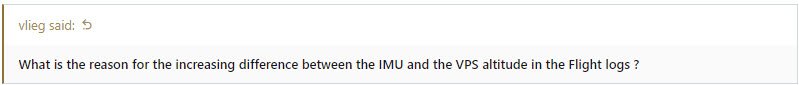I'm sorry, but there is so much confusion in what you say that I cannot be sure of anything you write.
If the drone icon was facing anywhere but the way the real drone was facing, the flight would have been uncontrollable and ended quickly.
That didn't happen, so I can tell that the drone and icon were pointing the same direction.
You may be confused by the orientation indicator because it normally shows the direction you are facing as up and N, E, S, W rotate about the home point as you turn.
In this example, I am facing South, the drone is to my south and pointing toward me.
If I was to turn, the drone icon wouldn't stay at the top of the circle, but the whole circle, the drone icon and North indicator would rotate around me as I turned.
You did and what you writes makes that clear.
Either:
1. you have the first incident where the drone's homepoint magically changed by itself, or
2. you set a new home point by dragging to a new one on the map (without even knowing it).
As I've examined the data from hundreds of flight incidents and never seen or heard of a home point changing by itself, I have to assume that #2 is the explanation.
Unfortunately the recorded data does not show how it was done, but it does show that it was done.