@Jcastro1836 . . . from post #11, do this and there will be a proper look at the problem.
DJI Flight Log Viewer | Phantom Help
Upload and view flight logs from your DJI drones
@Jcastro1836 . . . from post #11, do this and there will be a proper look at the problem.
DJI Flight Log Viewer | Phantom Help
Upload and view flight logs from your DJI droneswww.phantomhelp.com
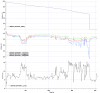
sar104, if I can ask you . . .
Does the log show any warnings about low battery (not just the critical battery), and more importantly was here a RTH triggered automatically when (if ?) the Air registered time to come home ?
Unless RTH was disabled.
Or was it simply the possible bad battery skipped through what would have normally registered an auto RTH ?
There were no battery warnings until 374 seconds, when the smart battery level went from 54% to zero and the aircraft switched to autolanding.
Ah, the drop to 0% and auto landing kicked in same time, makes sense then that it did skip over warnings, as it wasn't registering for that procedure to occur up to that point.
So even though the battery seemed to have very poor health from early on (almost from the start of the flight), the 374 seconds mark was the nail in the coffin ?
Did these cell / battery warnings appear on the app do you think ?
Or the battery icon show anything to be watchful for ?
The OP probably had one choice here (besides taking note of various warnings, if they occurred / appeared on the Go4 app and ending flight asap).
Turn gimbal straight down, and try to find a place to guide it to auto land where recovery may have been possible.
The OP probably had one choice here (besides taking note of various warnings, if they occurred / appeared on the Go4 app and ending flight asap).
Turn gimbal straight down, and try to find a place to guide it to auto land where recovery may have been possible.

I quit Battery Puffing many years ago and feel much better!rare yes but not impossible battery puffing and violent stops and manouvers flying in sport mode can and have caused batteries to fall out
We use essential cookies to make this site work, and optional cookies to enhance your experience.


