It was only in atti mode for the first 20 seconds approx.Wouldn’t Atti mode have solved the problem? GPS lock was holding it in place.
After that the drone was properly in P-GPS mode.
Last edited:
It was only in atti mode for the first 20 seconds approx.Wouldn’t Atti mode have solved the problem? GPS lock was holding it in place.
Did you really measure the distances correct ..?Now that we have the flight data, the restricted distance was not a factor in the incident.
At it's most distant point in the flight, the drone was only 70 metres from the homepoint.
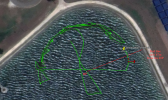
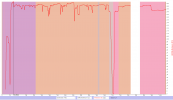
If no GPS, that is the value DJI has set for max altitude. Nothing you or I can do about that if no GPS.A little late now, but I wonder what would have happened if you'd gone into the app and increased the maximum flight distance? Seems like it got set to a very small value and home got reset to be over the reservoir.
I have a lot of issues with gaining GPS as well here in the mountains. If that happens (no GPS / Homepoint lock) I usually go straight up to clear the tree and sometimes need that 98 ft max ceiling to gain GPS / homepoint. Why do I do that? Just like we see here, he flew out over the water, as he stated about 15 ft above it without GPS / homepoint - thus putting his homepoint when it did finally get it - way out over water. Had he gone straight up to get homepoint - then the drone "should" have flown right back overhead of where he took off - land I'm guessing. Then he should have been able to land on land or if the drone was acting wonky and did not want to land, it would have dropped most probably right where it was - again supposedly over land - thus not loss in water, but probably broken into pieces falling from 98 ft or the height the drone RTH'd at. Still, he would have a drone, but in same situation really.Impressive analysis Slup, or should we call you Sherlock?
Just to see if I understand what you are suggesting correctly.
You are thinking that Spiggot took off and flew without being logged into the app?
Since he? took off with insufficient GPS satellites no restrictions, relating to not being logged into the app, applied, .....BUT......once sufficient GPS satellites were obtained a homepoint was set and that home point became the anchor point for the above restrictions. Since that home point was well out from the shoreline the drone was, because of those restrictions, unable to reach land.
Is my understanding correct?
If so it leads to the question, what might have happened if Spiggot had reset the homepoint to the controller's position? ( If that is still possible with the Air 2.)
The reason for my question is....I often take off with out sufficient satellites as my at home take off point has a rather tree obstructed view of the sky though I am normally logged into the app, however it would be a useful thing to know....just in case.
To Spiggot, I know hindsight is a wonderful thing but could you have swum safely etc. to underneath the drone and caught it as it descended etc. etc.?
Sorry ... Too much going on here and I read it wrong.Did you really measure the distances correct ..?
The green flight path is nearly exactly 50m from the HP at max distance ... To the closest shoreline it was 67m from HP.
Great analysis Slup, thanks for sharing ??As you haven't shared the PhantomHelp link to your flight log so we can check off what happened we can only speculate in this stage ...
But suspect that this is due to what is written on page 2 in the full downloadable manual --> https://dl.djicdn.com/downloads/Mavic_Air_2/Mavic_Air_2_User_Manual_v1.6_enIII.pdf
View attachment 133678
If first looking at the pic you showed over the flight from PhantomHelp ... all flight paths is out over the water, no path goes to a possible HP over solid ground.
View attachment 133679
This means that you most probably flew out over the water without a GPS lock & by that no recorded HP. This is somewhat confirmed by another pic you shared from PhantomHelp ... ATTI mode very early in the flight.
View attachment 133680
So by flying out without a GPS lock prevented the distance & height restrictions I showed you from page 2 in the manual above as it wasn't any HP to relate the distance too.
Then out over the reservoir you got a GPS lock ... & a HP was recorded then & there. This made the distance & height restrictions active as it now existed a HP to relate too... and the green flight path start to appear in PhantomHelp.
This + that you wasn't logged in to your DJI account in the app is somewhat confirmed with what you write here ...
View attachment 133681
So it appears that this was a plain pilot error coming from not waiting for a GPS lock & a recorded HP before take off + not being logged in to the DJI account in the app.
And as said ... with no log shared this is just a plausible reason for this incident.
And just for the record ... no restricted flight zone exists in the DJI Fy Safe material in the drone (which is the only thing that can physically prevent the drone to fly) over the Mona Reservoir ... as seen here.
View attachment 133682
Smart technique on flying straight up to lock GPS. What I don’t understand is why the pilot was unable to change direction?I have a lot of issues with gaining GPS as well here in the mountains. If that happens (no GPS / Homepoint lock) I usually go straight up to clear the tree and sometimes need that 98 ft max ceiling to gain GPS / homepoint. Why do I do that? Just like we see here, he flew out over the water, as he stated about 15 ft above it without GPS / homepoint - thus putting his homepoint when it did finally get it - way out over water. Had he gone straight up to get homepoint - then the drone "should" have flown right back overhead of where he took off - land I'm guessing. Then he should have been able to land on land or if the drone was acting wonky and did not want to land, it would have dropped most probably right where it was - again supposedly over land - thus not loss in water, but probably broken into pieces falling from 98 ft or the height the drone RTH'd at. Still, he would have a drone, but in same situation really.
So, note to self for all drone pilots - if you don't get homepoint shortly after take-off, don't fly a mission. Instead go straight up to gain RTH / homepoint before going horizontally. Not always possible for sure, but do best to keep the drone within 1-50 ft of where you take off; so you have a chance to recover the drone when (and it will happen) it does go wonky. Flying over water is bad enough as it is, without a homepoint over dry land - you simply ask for it to take a dive in the deep blue.
As mentioned earlier unless you connect a properly logged in app you're restricted to 30m height and 50m distance from home point - flying away before the home point was properly set meant that once HP got recorded over the water he could not fly far enough from it to reach the shore.What I don’t understand is why the pilot was unable to change direction?
Does the app ever log you out automatically or will you just stay logged in?1. An internet connection isn't necessary if you was logged in previous losing the internet connection ... it only becomes a problem if you're logged out & don't have connection when you shall log in. If in a situation, logged out & lack connection it's crucial to be aware of the limitations ..
Perhaps the home point stored was incorrect and when GPS finally got the correct coordinates the AC wanted to return to the erroneous home point. Post your logs, there are lots of really good forensic guys here who can determine the cause so as to prevent a repeat during a future shoot.Hi,
Just had a very strange incident and very costly accident with my Mavic Air 2.
Just travelled to Jamaica to record footage of a project i am doing at the local reservoir.
Setup my Mavic Air 2 at side of the reservoir and launched and lifted up to about 15ft. I usually then try out all movements to check for problems.
So far nothing wrong. I then flew out about 40 meters to try and track a USV that we had in the water. On the flight to it the MA2 dropped and then lifted in altitude on its own. It was not a lot but being over water and being a bit cautious i decided to return back. I turned round and about 10 meters from the edge of the RES the MA2 stopped as if collision avoidance halted it. Then the app bellowed out MAX FLIGHT DISTANCE REACHED. Seeing as i was returning to home point i could not see how this was possible.
I tried every direction to move from being over water with the same result when the drone got 10-15 meters from shore. Almost like an invisible force field around the reservoir.
This carried on until the low battery warning at which point it tried to return to HOME itself. Instead of moving it proceeded to land exactly where it was over the water. So i quickly cancelled the landing and tried to move again with no luck. eventually i had to sit there and watch it hover over the water until the battery ran out and it crashed.
Anyone know what the( Mod Removed Language)happened here.....
View attachment 133667
thanks
You only get out of P to ATTI if the vision system is also unavailable, that's not an indication for good GPS lock.In a flight today with the Mavic Air I took of in p-gps (no ATTI anyware in the logs) and the homepoint recorded 57 meters away and 4 minutes later.......
There's always the possibility something weird happens and you get logged out, but it normally always stays logged in.Does the app ever log you out automatically or will you just stay logged in?
Good to know and check, thanks!You only get out of P to ATTI if the vision system is also unavailable, that's not an indication for good GPS lock.
There's always the possibility something weird happens and you get logged out, but it normally always stays logged in.
Luckily it's usually nothing like erroneous Home points ... but DJI play it safe & always ask you to confirm that it's in the correct spot on the map.Perhaps the home point stored was incorrect and when GPS finally got the correct coordinates the AC wanted to return to the erroneous home point. Post your logs, there are lots of really good forensic guys here who can determine the cause so as to prevent a repeat during a future shoot.
Sorry for your loss.
Joe
In order to be able to log in to your DJI account in either the GO4 or FLY app your device needs to be connected... once logged in you can proceed flying off-line & still be considered to be logged in by the app, you don't need to be on-line all the time.I fly without internet all the time. My smart controller has no cell phone connection, it connects wifi only, and flying 20 miles from the nearest anything I have never seen any "Your are not logged in" messages. Maybe some other app connected to the DJI app was complaining?
We use essential cookies to make this site work, and optional cookies to enhance your experience.


