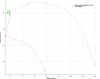Early morning flight today. 9 satellites, normal take off and hover, home point recorded. Switch to cinematic mode start flying forward, sudden speed up veered off to right uncontrollable and crashed into rocks. Broken quite a few parts, eg arms one motor and props. Have looked at video and dat files. Only abnormal record shows mag compass sudden failure. Only warning on take off was low light vision sensors not working fly with caution. I assume this was the downward looking sensors. I have included info from csv viewer. Any suggestions? I did buy a care refresh package with the drone.
Here is some more info from airdata.

 www.facebook.com
www.facebook.com
Here is some more info from airdata.

Jeff Jennings on Reels
 www.facebook.com
www.facebook.com
Attachments
Last edited: