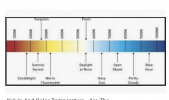Hi folks,
I have been trying to shoot and edit dlog on the mavic pro 1 with +1,-1,-1 as my picture profile settings.
When I increase the contrast and saturation on the dlog video in premiere Pro, I can see this purple tinge in the shadows. Specially when I shoot over water. This is a repeating problem.
I have attached a video where you can see this issue over the water on the right hand side. The highlights are green but the shadows are this wierd chromatic abberation type of purple. Any idea of how to resolve this??
. Here is the link to the video.

I have been trying to shoot and edit dlog on the mavic pro 1 with +1,-1,-1 as my picture profile settings.
When I increase the contrast and saturation on the dlog video in premiere Pro, I can see this purple tinge in the shadows. Specially when I shoot over water. This is a repeating problem.
I have attached a video where you can see this issue over the water on the right hand side. The highlights are green but the shadows are this wierd chromatic abberation type of purple. Any idea of how to resolve this??
. Here is the link to the video.
Last edited: