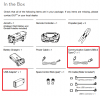Where is the cable that transfers photos to the PC? Everything tells me it is in the fly more kit. Can not find it. Then I'm told to use the wire that
I charge my remote. It does not fit. Please tell me the exact wire to purchase. I really need some assistance.
I charge my remote. It does not fit. Please tell me the exact wire to purchase. I really need some assistance.