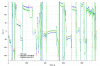I would not be so quick to advise people to do an IMU calibration if the App does not request one. You are likely to make matters worse.
As for the OP saying that the calibration was done on a level service, I got a laugh out of that. Has anyone noticed that the landing legs on the Mavic Pro are not level and the Mavic sits at an angle on the ground that is different from the angle when it is flying?
The only way to calibrate the IMU
correctly IMHO is to place a sheet of glass that has been cut out correctly so it sits on the top of the props. You then place a bubble level. The 360 degree kind on the glass. And raise the landing legs so the line of the props is level. I.e. The line of flight is parallel to the earths surface. That then ensures that the IMU which is parallel to the line of flight (props) is calibrated with a correct X and Y axis. And a genuine 1G Z axis.
Those of us that have been using DJI flight controllers for a long time in our own bespoke models have had to learn this lesson the hard way. e.g. those of us with Naza 1 M and Naza 2 M and Naza H. And their Wookong, Ace 1,
A2 and
A3 big brothers.
You can do a calibration without doing this and it will still fly OK but not nearly as well as it could, if done correctly.
Cheers