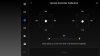I don't own a Mavic yet.
But I do know that a lot of people don't read or understand the instructions when calibrating.
I recall on the P2 range (using the primitive phantom assist), the moment you hit calibrate, the readings will be off centre showing its true readings (potentiometers are never perfect). What you then need to do is move the sticks slowly around to all the corners so the software can then know the max positions and it will then average out where dead centre is. Some people didn't hit apply so it never registered the new calibration. Are people not reading the instructions correctly or is it clearly a hardware issue??
Directly following instructions, moving sticks slowly. Can't win.