Hello everyone, I have tried just about everything to try and solve this issue that is constantly popping up in the top left corner of the app. Uninstalling the app then reinstalling helped for one flight then the problem persisted. I also created a new DJI account which was recommended to me by DJI support, this also was a temporary fix being that it only lasted for one flight. I am also no where near any restricted flight zones. Any help or solutions would be greatly appreciated.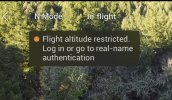 in
in
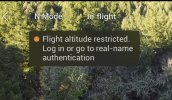 in
in








