Mini is in boop loop after firmware update that was not completed.
Try to use the PC but it disconnect every time after boops.
Try to use the PC but it disconnect every time after boops.
Contact DJI and describe that issue...not sounding good.Mini is in boop loop after firmware update that was not completed.
Try to use the PC but it disconnect every time after boops.
After tried the update using the dji flyapp I notice that the update starts at 40 % and after 47% the app says that lost the connection with the aircraft
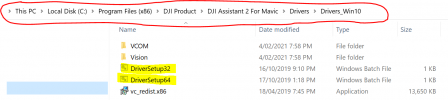
My problem is that the drone do not stay on enough time to be connected to the PC ( I can see the drone connect but when trying to read the firmware installed it disconnect ) or to keep connection to the fly app.
We use essential cookies to make this site work, and optional cookies to enhance your experience.


