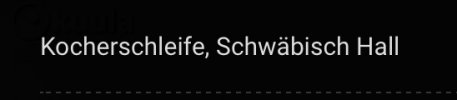The
Air 3 automated in camera stitch purports to be HiRes, just like the
Mavic 3, which should be some 75MB, which is 5x larger than the Kuula max file size of 16MB.
Stitching quality of PSP 3 is on a parity with PTGui at 1/3 the cost, and offers additional interactive mapping capability not found in PTGui. Since the
Mavic 3 HiRes 75MB in camera stitches are so good, complete with cloned in ceiling, I stopped stitching them myself, as the PSP 3 stitches were about the same size, and I now just use PSP 3 to convert them into a webpage with supporting files, unless there were serious stitching errors. Then, I use PSP 3 to stitch them at max quality, and convert to a web page. Do keep both the automated stitch and the originals for comparison. The metadata in the in camera stitch can then be easily copied into the PSP 3 stitch, for location, as PSP couldn't read location data in DNG files. I usually shoot JPG for the originals, rather than JPG, from which it can read the meta location data. You can't simultaneously shoot both DNG and JPG in the automated pano shooting. It's one or the other. PSP 3 also evens out the exposure while stitching. Lots of control there. If you need a ceiling, you can import the final stitch into PS and clone one in and expand the canvas to a full 360x180.
The
Air 3 advertises a HiRes stitch, so I assume it uses the 48MP Quad Bayer stacked sensor stills instead of the native 12MP stills, but I have also heard that the in camera stitch is not as good as the
Mavic 3 HiRes stitch. However, that could just be unrealistic user expectations. Stitches do not work well without clearly defined overlapping details, so clear skies and water and horizons can sometimes be sketchy,