Good day to all, new pilot to the family with a Mavic Mini 3 Pro. Just embarking on my journey to become a proficient flyer and to master the aerial photography opportunities now opening up before me. At time of posting I have had probably less than 3 hours flight time, but so far so good! Looking forward to joining in the discussions across the forum.
You are using an out of date browser. It may not display this or other websites correctly.
You should upgrade or use an alternative browser.
You should upgrade or use an alternative browser.
New to Drone Flying - Not New to Photography
- Thread starter R3SKT
- Start date
-
- Tags
- mini 3 pro
AlbionDrones
Well-Known Member
Welcome to the forum, not too far ahead of you on my own journey, but loving the DJI MINI 3 Pro, awesome kit  Looking forwards to seeing your work..
Looking forwards to seeing your work..
Welcome to Mavic Pilots!  Enjoy the forum!
Enjoy the forum!

Kendallfordguy
Well-Known Member
Greetings R3SKT, welcome to the forum from the outback of Australia. Thanks for sharing the shot, look forward to seeing more of your work.
Regards
Regards
dirkclod
Well-Known Member
Welcome to the forum.
Please and do be sure you have read our guidelines.
I hope you will find our site helpful and look forward to any input , photo's/video's you might post .
Don't be shy and ask anything if you can't find it by searching .
Please and do be sure you have read our guidelines.
I hope you will find our site helpful and look forward to any input , photo's/video's you might post .
Don't be shy and ask anything if you can't find it by searching .

Welcome to the forum from the beautiful woods of Maine!
There’s many knowledgeable members willing to help you with any questions you have. Search the forum using key words and if you don’t find an answer, post your question and I’m sure you’ll get a quick response! Fly safe and stay safe!
There’s many knowledgeable members willing to help you with any questions you have. Search the forum using key words and if you don’t find an answer, post your question and I’m sure you’ll get a quick response! Fly safe and stay safe!
twickers14
Well-Known Member
Hope all goes well. Your fist pic post looks very promising. Nice shot and lovely lighting.
Greetings from Birmingham Alabama USA, welcome to the forum!
Eagle Eye 62
Well-Known Member
Luckily, DJI drones are pretty easy to fly/learn. I am sure you will capture some great imagery. Welcome to the forum!Good day to all, new pilot to the family with a Mavic Mini 3 Pro. Just embarking on my journey to become a proficient flyer and to master the aerial photography opportunities now opening up before me. At time of posting I have had probably less than 3 hours flight time, but so far so good! Looking forward to joining in the discussions across the forum.
Chetk7677
Well-Known Member
Lastrexking
Well-Known Member
Welcome to the forum. We look forward to your participation and more of your view of the world.
LoudThunder
Part 107 Licensed
Good day to all, new pilot to the family with a Mavic Mini 3 Pro. Just embarking on my journey to become a proficient flyer and to master the aerial photography opportunities now opening up before me.
Welcome from the Hampton Roads area of Virginia, USA. We have a Member's Map in the Upper Right of the Title Bar. Click on "Members" and then Click on "Member's Map…" Check it out and you might find some new flying friends. Also, check out some of the recent New Pilots who have checked in, severa are also from the UK.
Member Map
That is a GREAT Photo, thanks for sharing.
Since you live in the UK, there are specific laws and rules for you to follow, please check to ensure these are current.
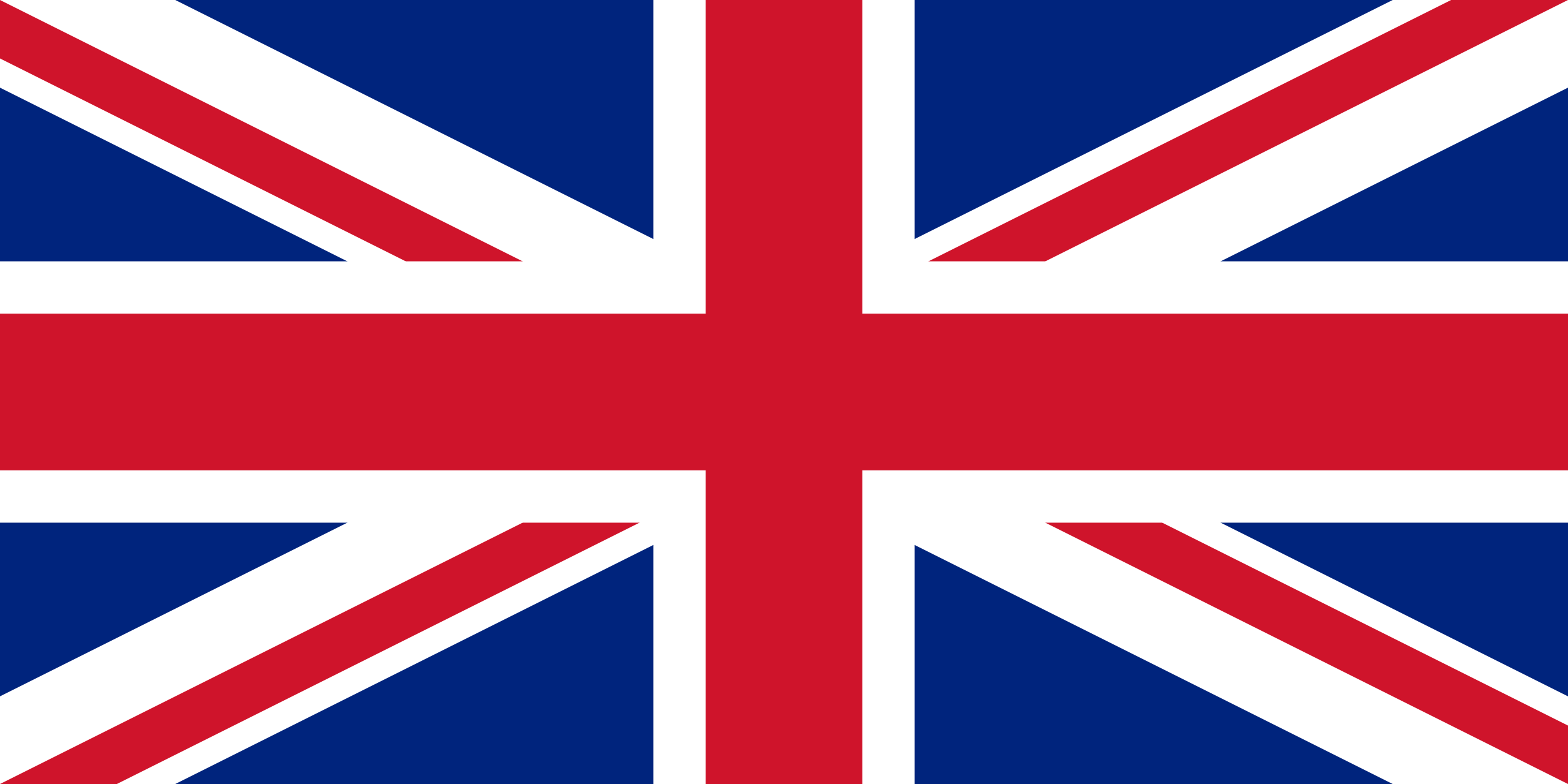
Drone Laws in The UK [Updated March 19, 2024]
According to CAA, drones are allowed in the UK, subject to CAA regulations. Read on for more details.
Even if you may have flown Drones before, here is some Good Old Fashion Advice…
Do not let the excitement of the moment get the best of you. When you are going out to fly, do it slowly and deliberately. Get used to a set procedure and even practice it.
There are so many things I could write but these are the highlights that I feel need mentioning.
Plug in your phone/tablet into your controller; turn on the Controller and DJI Fly App (if it does not start on its own…). On the Drone, open the front legs, then open the back legs, then remove the Gimbal Cover.
The Gimbal is the most delicate item on the Drone and banging or bumping can damage it. I also fastened a short "Remove Before Flight" ribbon to the cover so it's more noticeable and I do not forget to remove it…
Turn on the drone and watch it come to "life." Watching the Gimbal go through its self-check is almost like watching a kitten or puppy opening its eyes for the first time…
Place the drone down (preferably on a Landing Pad) while it finishes its self-test (collecting satellites, etc…).
Check your battery status (Phone, Drone, and Controller), check the Signal Strength, by now the Controller should have reported it updated the Home Point.
Lift off, 4-5 feet (1-1/2 meters) or so, hover a bit, check the controls (move the drone a bit forward, back, left, right, yaw left and right). By now, your Controller will probably report again, Home point Updated.
If you go out in a rush and race thru your start up and take off before the drone has finished it prep, it may update its Home Point over that pond or that old tree you are flying over and in your excitement, you'll fly the drone long past it Low Battery point and when it engages Return to Home and lands in the pond or in a tree; it will be all on you…
Now go have fun, learn to fly the drone by sight before you try to fly it out a distance depending on the video feed, FPV.
I would also advise you to use YouTube and watch a lot of the Videos on flying and setting up the Drone. When it is too dark, too cold, or too wet, you can "fly it vicariously" through YouTube. Also watch some of the Blooper Drone Videos and learn how not to fly your "New Baby."
Below is the link to all of the downloads offered by DJI for the Mini 3 Pro, including the User Manual.
After you read the Manual, read it again, you will be surprised what you missed the first time and you will be better prepared for that first "scary moment…"

DJI Mini 3 Pro - Download Center - DJI
At DJI Download Center, Learn aboutDJI Mini 3 Pro
Happy Droning…
Cheers for the comprehensive "first timer advice" All points duly read and noted. I have been very careful on each and every flight to ensure I have gotten things in the right order, but there's never a day when I cannot learn something new! Took an early morning flight with my first cuppa just as the sun was coming up and managed to get a 4 exposure HDR stack. Subject is a bit lack-lustre, but at this point I am just happy to go through the correct steps to make sure I know how to use the kit in anger. Sadly I live within the 2nm exclusion zone of our local airfield, which is a real pain, but I have already contacted them and have arranged to call them pre-flight during their "open hours" to keep their tower informed of any potential flights etc. Thankfully they have said that outside of their working hours, I can fly on the edge of their limits without needing to call them.Welcome from the Hampton Roads area of Virginia, USA. We have a Member's Map in the Upper Right of the Title Bar. Click on "Members" and then Click on "Member's Map…" Check it out and you might find some new flying friends. Also, check out some of the recent New Pilots who have checked in, severa are also from the UK.
Member Map
mavicpilots.com
That is a GREAT Photo, thanks for sharing.
Since you live in the UK, there are specific laws and rules for you to follow, please check to ensure these are current.
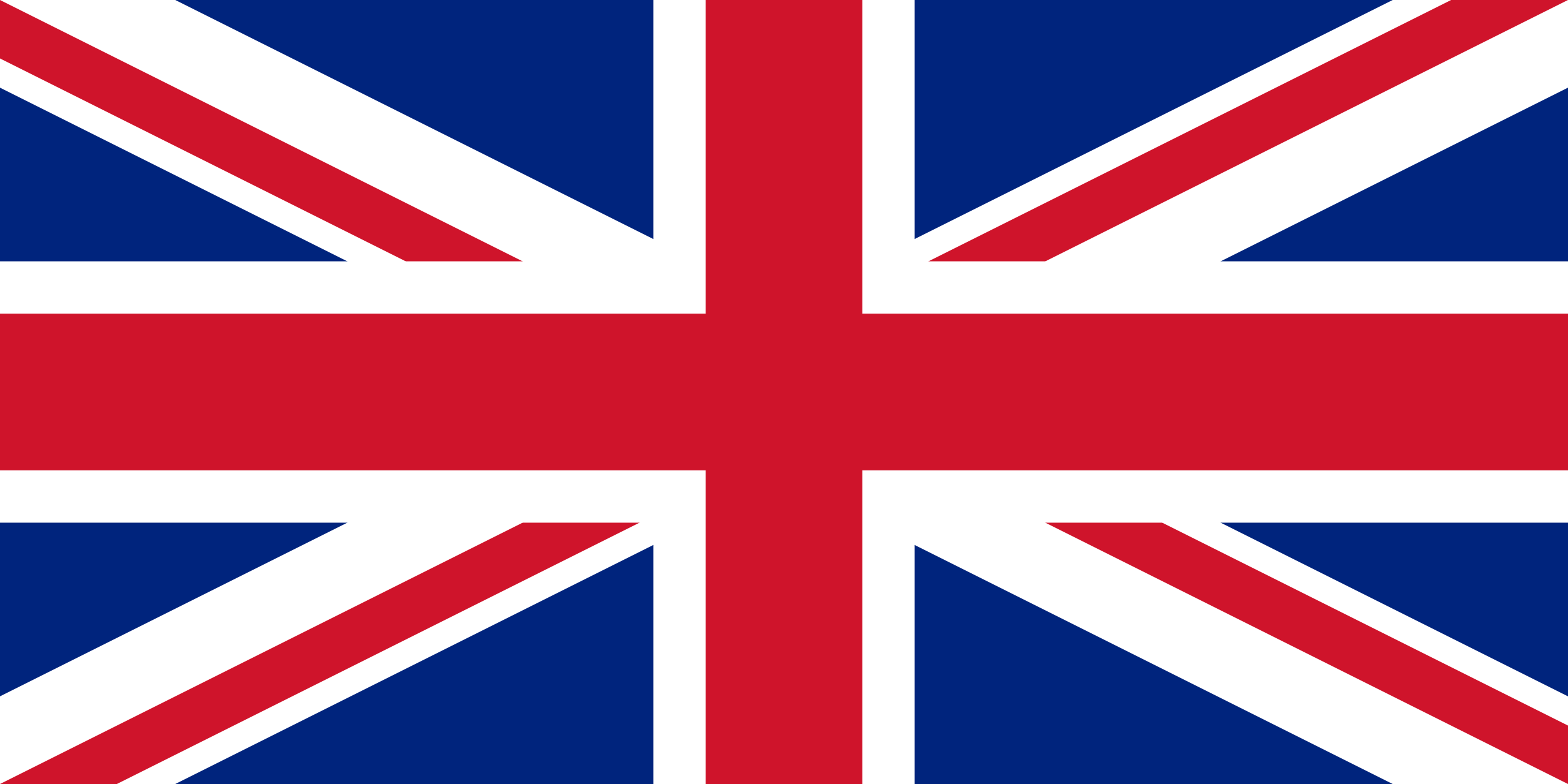
Drone Laws in The UK [Updated March 19, 2024]
According to CAA, drones are allowed in the UK, subject to CAA regulations. Read on for more details.drone-laws.com
Even if you may have flown Drones before, here is some Good Old Fashion Advice…
Do not let the excitement of the moment get the best of you. When you are going out to fly, do it slowly and deliberately. Get used to a set procedure and even practice it.
There are so many things I could write but these are the highlights that I feel need mentioning.
Plug in your phone/tablet into your controller; turn on the Controller and DJI Fly App (if it does not start on its own…). On the Drone, open the front legs, then open the back legs, then remove the Gimbal Cover.
The Gimbal is the most delicate item on the Drone and banging or bumping can damage it. I also fastened a short "Remove Before Flight" ribbon to the cover so it's more noticeable and I do not forget to remove it…
Turn on the drone and watch it come to "life." Watching the Gimbal go through its self-check is almost like watching a kitten or puppy opening its eyes for the first time…
Place the drone down (preferably on a Landing Pad) while it finishes its self-test (collecting satellites, etc…).
Check your battery status (Phone, Drone, and Controller), check the Signal Strength, by now the Controller should have reported it updated the Home Point.
Lift off, 4-5 feet (1-1/2 meters) or so, hover a bit, check the controls (move the drone a bit forward, back, left, right, yaw left and right). By now, your Controller will probably report again, Home point Updated.
If you go out in a rush and race thru your start up and take off before the drone has finished it prep, it may update its Home Point over that pond or that old tree you are flying over and in your excitement, you'll fly the drone long past it Low Battery point and when it engages Return to Home and lands in the pond or in a tree; it will be all on you…
Now go have fun, learn to fly the drone by sight before you try to fly it out a distance depending on the video feed, FPV.
I would also advise you to use YouTube and watch a lot of the Videos on flying and setting up the Drone. When it is too dark, too cold, or too wet, you can "fly it vicariously" through YouTube. Also watch some of the Blooper Drone Videos and learn how not to fly your "New Baby."
Below is the link to all of the downloads offered by DJI for the Mini 3 Pro, including the User Manual.
After you read the Manual, read it again, you will be surprised what you missed the first time and you will be better prepared for that first "scary moment…"

DJI Mini 3 Pro - Download Center - DJI
At DJI Download Center, Learn aboutDJI Mini 3 Prowww.dji.com
Happy Droning…
Attachments
Lister
Well-Known Member
Auto AEB is a superb feature on these drones. Kudos to DJI for having the foresight to implement this feature. On the Mini 3, it even works with the gimbal in portrait mode.
If you're not aware, Adobe Bridge will, if you "shift-select" a range of AEB source images, import them all into Adobe Camera Raw. From there, you can further adjust exposure, etc. on any or all of those images. Or, with a single click, you can perform an HDR combine operation automatically, resulting in a DNG that you can further process.
Incredibly, you can not only stitch a panorama from a multi-image selection, you can perform a one-click auto HDR panorama from those images. I stitched this 9 source images HDR pano from my Mini 3 with just one click.
It's a relatively boring subject and result, but it was a good test of the workflow. Bridge and ACR are a powerful combination.

The Mini 3, Bridge and ACR are a powerful combination.
If you're not aware, Adobe Bridge will, if you "shift-select" a range of AEB source images, import them all into Adobe Camera Raw. From there, you can further adjust exposure, etc. on any or all of those images. Or, with a single click, you can perform an HDR combine operation automatically, resulting in a DNG that you can further process.
Incredibly, you can not only stitch a panorama from a multi-image selection, you can perform a one-click auto HDR panorama from those images. I stitched this 9 source images HDR pano from my Mini 3 with just one click.
It's a relatively boring subject and result, but it was a good test of the workflow. Bridge and ACR are a powerful combination.

The Mini 3, Bridge and ACR are a powerful combination.
LoudThunder
Part 107 Licensed
Thank you for the gracious note. You live in some beautiful country. I'm glad the airfield will let you fly. I live 4 NM from a US Air Force Base and I also have to call for clearance to fly. Enjoy!Cheers for the comprehensive "first timer advice" All points duly read and noted.
- Joined
- Oct 12, 2016
- Messages
- 28,320
- Reactions
- 31,162
- Location
- Harrisburg, PA (US)
- Site
- mavichelp.com
Similar threads
- Replies
- 18
- Views
- 1K
DJI Drone Deals
1. Mini 2
2. Mini 3 Pro
3. Mini 4 Pro
4. Air 2s
5. Air 3
6. Avata 2
7. Mavic 3 Pro
8. Mavic 3 Classic
2. Mini 3 Pro
3. Mini 4 Pro
4. Air 2s
5. Air 3
6. Avata 2
7. Mavic 3 Pro
8. Mavic 3 Classic
New Threads
-
-
-
After TikTok ban passage, the prospect of a DJI ban is looking more likely
- Started by rickmurray1989
- Replies: 7
-
Mini 4 Posting for posterity, my first Hyperlapse
- Started by Feek
- Replies: 0
-
2 Pro Exploring the Fire Mine: Secret tunnels and dark arcades
- Started by wind-up
- Replies: 0
Members online
Total: 819 (members: 14, guests: 805)













