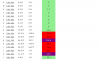- Joined
- Aug 8, 2017
- Messages
- 38
- Reactions
- 5
- Age
- 43
Hi guys,
New pilot here, first drone and first post. I got a Mavic and I love it so far. I am using a Nexus 7 wifi and I have been putting it and the phone in my pocket into airplane mode. I found out about Airdata UAV and uploaded my flight logs there. My main issue that was revealed is that I have lots of signal loss according to the Signal Map. It's green when it's really close but after it gets a little distance it goes all red and purple. I've never actually lost the RC signal on the controller as far as I can tell but I'm getting tons of these errors on every flight on Airdata.
I have several days to exchange the drone if the drone is defective in some way (and not deal with DJI support) but how can I test that? If the mobile device can't keep up (it doesn't have enough storage for video cache), I could try with my LG G3 but I don't think it's an approved device. Unfortunately I don't have anything else to test at the moment and I own no IOS devices.
One other issue I saw is the original battery indicates minor deviations. I have a second battery that reports 0 deviations that I just used the first time yesterday, but the original one shows these minor deviations in the 40's each time on cell 1 so I'm wondering if this cell is going to go bad even though it's had about 3 flights so far.


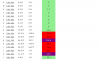

New pilot here, first drone and first post. I got a Mavic and I love it so far. I am using a Nexus 7 wifi and I have been putting it and the phone in my pocket into airplane mode. I found out about Airdata UAV and uploaded my flight logs there. My main issue that was revealed is that I have lots of signal loss according to the Signal Map. It's green when it's really close but after it gets a little distance it goes all red and purple. I've never actually lost the RC signal on the controller as far as I can tell but I'm getting tons of these errors on every flight on Airdata.
I have several days to exchange the drone if the drone is defective in some way (and not deal with DJI support) but how can I test that? If the mobile device can't keep up (it doesn't have enough storage for video cache), I could try with my LG G3 but I don't think it's an approved device. Unfortunately I don't have anything else to test at the moment and I own no IOS devices.
One other issue I saw is the original battery indicates minor deviations. I have a second battery that reports 0 deviations that I just used the first time yesterday, but the original one shows these minor deviations in the 40's each time on cell 1 so I'm wondering if this cell is going to go bad even though it's had about 3 flights so far.