I have EVERYTHING turned off on my Nexus 7 and followed the guide above. I even reset it to factory settings and started from scratch and I'm still having the problems. I'm thinking that I might just try loading 4.1.15 and if it still works just keep that version on there. It used to work fine...so I'm thinking it's the latest apps. What app version is everyone running on your Nexus 7?
You are using an out of date browser. It may not display this or other websites correctly.
You should upgrade or use an alternative browser.
You should upgrade or use an alternative browser.
Nexus 7 for tablet
- Thread starter motopokep
- Start date
TCRay
Active Member
I have 4.2.6 installed. I have been on chat with an Amazon tech person. I am having awful video feed even when the MPP is turned on, the Nexus 7 is plugged into the USB of the controller, and I am holding the MPP and moving it around to simulate flying. Then, I turned on the video, and went through many video setting changes and no matter what I changed, the screen showed choppy video. I am thinking I will have to bite the bullet and get an iPad Air 2 or something like that.
I have the exact same problem. The Mavic just sitting on the table the video feed is horrible. As I said above I'm going to try going back to 4.1.15 and see if it goes back to normal...hoping so. FWIW running it on my Google Pixel C tablet or Pixel XL 2 phone not a single problem. Making me think the new app is a bit more resource hungry.
TCRay
Active Member
Let us know if the 4.1.15 helps. This issue with my Nexus is taking way too much of my time. I just want a good video feed!
TCRay
Active Member
I just had an idea. After being in contact with Amazon tech support and Asus, I took my Samsung 6 Active phone and plugged it into the controller after starting the controller then the MPP. The DJI app auto-loaded. The video feed was perfect, and this phone is 2 years old!
So, the Nexus 7 is still returnable, the Amazon rep told me that. It is going back for a refund and I will just use my phone. I am tired of wasting valuable time.
So, the Nexus 7 is still returnable, the Amazon rep told me that. It is going back for a refund and I will just use my phone. I am tired of wasting valuable time.
Best Tablets and Phones for DJI GO (Updated Daily) - Phantom Help
According to that site, your S6 is faster with double the amount of cores than the Nexus 7.
According to that site, your S6 is faster with double the amount of cores than the Nexus 7.
borislip
Well-Known Member
- Joined
- Feb 27, 2017
- Messages
- 399
- Reactions
- 161
- Age
- 49
I have an ancient 4.1.2 here, which works fine, but you need a hacked/patched version, otherwise it will check for updates and won't let you use it. Google for "bin4ry dji", you will find the github repo of the dev that does the patches, but you will have to apply it yourself, which may not be all that straightforward fpr some. I could post a ready tp use apk, but thats gonna get this thread nuked and my *** (potentially) banned, so, nope.
TCRay
Active Member
I am due for an update from AT&T. I am going to see what newer/larger device I could get that would be compatible with DJI.
TCRay
Active Member
I sent my Nexus 7 2013 back to Amazon. I have a very nice case for the Nexus. I would trade it for a couple of chickens but they would be too hard and costly to ship to me.
So if anyone would like the case for free, even free shipping in the USA, it's yours. First come, first serve. Here's the case on Amazon. It is in like-new condition. www.amazon.com/gp/product/B00CKA1IYU/ref=oh_aui_detailpage_o00_s00?ie=UTF8&psc=1
So if anyone would like the case for free, even free shipping in the USA, it's yours. First come, first serve. Here's the case on Amazon. It is in like-new condition. www.amazon.com/gp/product/B00CKA1IYU/ref=oh_aui_detailpage_o00_s00?ie=UTF8&psc=1
skadee
Well-Known Member
- Joined
- Dec 12, 2017
- Messages
- 128
- Reactions
- 38
- Age
- 55
There’s no difference in video feed on mine between Litchi and Go 4. I believe that jrf is correct, the software has surpassed the capability of the Nexus 7, which sucks for me, I bought my Nexus 7 just a few months ago on recommendations of forum users. Worked great for a month, now it doesn’t. I’ve tried multiple cables, including the shorty that comes with the MP, all have choppy of cut off video.I wanted to try to further diagnose my Nexus 7 2013 video lag. It's too windy to fly this morning. But I started the controller, then the MPP, then plugged my Nexus 7 into the bottom USB port. It auto-loaded the DJI app.
The Nexus picked up the camera feed while the MPP power was on, but props not operating (I had the MPP on my dining room table). I picked up the MPP and moved it around the dining room, simulating flight, and the video was really choppy, in and out.
I still can't figure this problem out. Some people say to get the Litchi app, but I don't want to spend $25 and still have the same problem. And I don't want to spend $175 - 200 on an iPad Air 2 either.
Ideas??
Just for kicks, I tried my Ipad Pro, and it seemed to work flawlessly (video feed was the only test). I will try an older APK for the Nexus 7 tomorrow (Free Download APK File of the DJI GO 4 v4.1.15 for Android - APK4Fun), but I have to wonder if it is more of a firmware change on the MP that led to the issue, since Litchi has the same video chop. I don’t see that I can download an older Litchi APK.
I’m not seeing how to turn off the video cache, so any pointers for that would be appreciated.
I’d rather not tote my ipad around as my go-to MP tablet, but will if I have to, {that also means shelling out for Litchi again}.
Last edited:
in_novikov
Active Member
- Joined
- Nov 6, 2017
- Messages
- 28
- Reactions
- 4
- Age
- 33
Just open settings, choose bottom tab with 3 dotsThere’s no difference in video feed on mine between Litchi and Go 4. I believe that jrf is correct, the software has surpassed the capability of the Nexus 7, which sucks for me, I bought my Nexus 7 just a few months ago on recommendations of forum users. Worked great for a month, now it doesn’t. I’ve tried multiple cables, including the shorty that comes with the MP, all have choppy of cut off video.
Just for kicks, I tried my Ipad Pro, and it seemed to work flawlessly (video feed was the only test). I will try an older APK for the Nexus 7 tomorrow (Free Download APK File of the DJI GO 4 v4.1.15 for Android - APK4Fun), but I have to wonder if it is more of a firmware change on the MP that led to the issue, since Litchi has the same video chop. I don’t see that I can download an older Litchi APK.
I’m not seeing how to turn off the video cache, so any pointers for that would be appreciated.
I’d rather not tote my ipad around as my go-to MP tablet, but will if I have to, {that also means shelling out for Litchi again}.
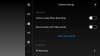
skadee
Well-Known Member
- Joined
- Dec 12, 2017
- Messages
- 128
- Reactions
- 38
- Age
- 55
Thanks! I forgot to try running the latest without the video cache, but it might have been off already. 4.1.15 ran much better - not perfect, but much better. Video cache was off on that version, either by default, or some of my old settings were still in there. If I feel froggy, i might just put the latest version on there and confirm that the cache wasn't the issue.
Litchi ran a bit better today as well, can't tell why, but the test location was the same, and the Kp index was a 3 today.
Thanks peeps!
Litchi ran a bit better today as well, can't tell why, but the test location was the same, and the Kp index was a 3 today.
Thanks peeps!
Similar threads
- Replies
- 34
- Views
- 15K
- Replies
- 0
- Views
- 878
- Replies
- 3
- Views
- 2K
- Replies
- 0
- Views
- 943
DJI Drone Deals
New Threads
-
Mavic Pro Platinum more Range more Speed ? (SuperPatcher not Worked)
- Started by trifft_nix87
- Replies: 4
-
-
Air 3 Tales of the Riverbank- Hambleden Weir & Lock
- Started by Pacefast
- Replies: 4
-
-










