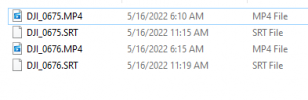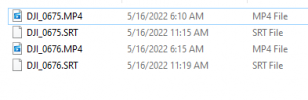I've been out practicing, trying to build enough footage for another project. I've started with clips from the other day and it was odd in the order that DaVinci Resolve saw them. But I just went with it. Today I got some more footage and when I transferred the files to my computer I noticed the odd time stamp sequence. The SRT files are stamped correctly but the MP4 files have no resemblence to the flight time, as you can see if you compare the SRT and MP4 time stamps. Below is a snapshot illustrating the problem HOW DO I FIX IT??? So my M2P can record them correctly??? TIA