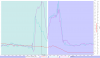Something odd is going on here ...
At 767sec the MA2 are tracking with a 55 degree yaw angle, but there the log indicates that the AC starts to rotate CW & have made a half turn by 769sec & continue to rotate CW and quits the tracking mode 772sec ... a full turn is made at 773,2sec & the crash occurs 773,8sec. None of this rotation is shown in your vid. & apparently didn't happen.
In below chart the rotating yaw is shown by the magenta colored graph ... and the background color change indicate a change in flight mode (where the tracking mode stopped). And the OA was on ... and no stick inputs is shown in the log until after the crash & then only negative throttle to land the AC.
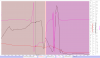
If we take a look at the IMU vs. GPS velocities in East, North direction ... these should be very close to zero if everything is as it should ... but here they start to show big deviations at 767sec. This usually indicate either IMU or compass failures.
I really would like to see the mobile DAT log for this ... it's the one that ends with FLY092.DAT
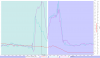
At 767sec the MA2 are tracking with a 55 degree yaw angle, but there the log indicates that the AC starts to rotate CW & have made a half turn by 769sec & continue to rotate CW and quits the tracking mode 772sec ... a full turn is made at 773,2sec & the crash occurs 773,8sec. None of this rotation is shown in your vid. & apparently didn't happen.
In below chart the rotating yaw is shown by the magenta colored graph ... and the background color change indicate a change in flight mode (where the tracking mode stopped). And the OA was on ... and no stick inputs is shown in the log until after the crash & then only negative throttle to land the AC.
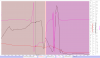
If we take a look at the IMU vs. GPS velocities in East, North direction ... these should be very close to zero if everything is as it should ... but here they start to show big deviations at 767sec. This usually indicate either IMU or compass failures.
I really would like to see the mobile DAT log for this ... it's the one that ends with FLY092.DAT