You are using an out of date browser. It may not display this or other websites correctly.
You should upgrade or use an alternative browser.
You should upgrade or use an alternative browser.
Replace Props message on RC
- Thread starter cammyjams
- Start date
mobilehomer
Well-Known Member
Yorkshire_Pud
Well-Known Member
I would be inclined to take the props off and check their mounting hooks and the mounting plate. Also, if you have new props available for comparison, check the aerofoil shape and pitch of the old props against the new ones.
I suspect the following will not work but there's no harm in trying, download a DAT from the controller for a flight where the warning occurred.
If you do not have DATs on the controller and have syncing switched ON then switch syncing OFF and fly a test flight preferably a hover in windless conditions. If the warning appears then download the probable DAT and either
a) upload it to a file hosting web site, make the page public and then post the URL here, or
b) download CsvView and DatCon from
and process the DAT with them.
Try CsvView first and if it succeeds click on motor speeds.
I DO NOT KNOW if the DATs from the controller of a M3 Classic are readable but they might be. The DAT from the drone is most likely UN-readable.
With a Mavic Mini such a warning would indicate that it is likely that the one or more blades are distorted and not providing the thrust they should and therefore the relevant motor/s speed/s will be higher. Unfortunately this requires a flight with good props for comparison.
I suspect the following will not work but there's no harm in trying, download a DAT from the controller for a flight where the warning occurred.
If you do not have DATs on the controller and have syncing switched ON then switch syncing OFF and fly a test flight preferably a hover in windless conditions. If the warning appears then download the probable DAT and either
a) upload it to a file hosting web site, make the page public and then post the URL here, or
b) download CsvView and DatCon from
and process the DAT with them.
Try CsvView first and if it succeeds click on motor speeds.
I DO NOT KNOW if the DATs from the controller of a M3 Classic are readable but they might be. The DAT from the drone is most likely UN-readable.
With a Mavic Mini such a warning would indicate that it is likely that the one or more blades are distorted and not providing the thrust they should and therefore the relevant motor/s speed/s will be higher. Unfortunately this requires a flight with good props for comparison.
Would be helpful if you could post a pic of the warning message please.
Would be helpful if you could post a pic of the warning message please.
Good idea.
A web search for DJI error messages with "replace" comes up empty. There are other propeller related messages, though. Here's one.
"Motor Error - Check propellers and fly with caution"
Edit: Here's one with "replace."
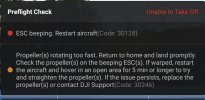
Yeah I remember getting this error and I ended up replacing my props and the error went away and never came back.Good idea.
A web search for DJI error messages with "replace" comes up empty. There are other propeller related messages, though. Here's one.
"Motor Error - Check propellers and fly with caution"
Edit: Here's one with "replace."
View attachment 167572
Those messages came after a firmware update trying to adress (or at least warn the pilot) the Mavic Mini 1's debacle with flattened prop blades (mostly coming from storing the Mini folded in the original case)... the flattened props couldn't generate enough thrust even up on max rpm's & the Mini started a uncommanded descent. This functionality most probably exist in all firmware's nowadays.Good idea.
A web search for DJI error messages with "replace" comes up empty. There are other propeller related messages, though. Here's one.
"Motor Error - Check propellers and fly with caution"
Edit: Here's one with "replace."
View attachment 167572
I wouldn't just disregard these messages... maybe the blades actually have been flattened slightly (hard to see) & the next event will instead be a descent the OP can't stop in the worst possible location... much cheaper to just swop props.It's a standard warning. Just check the Do Not Show Again box.
It's a standard warning. Just check the Do Not Show Again box.
Isn't that how the partial meltdown at the Three Mile Island Nuclear Generating Station happened?
Thanks guys I swapped 'em out for new ones. Cheaper to replace the props then the whole bird. One of my mentors said they may have been bent slightly on packing up with the elastic restraint and that the computer could be detecting an imbalance. Better safe than sorry. Thanks again!
mobilehomer
Well-Known Member
Yeah... but that screen doesn't mention "replace" props. So it's a bit fuzzy what message the OP actually gotIt's NOT a warning! It's a tip screen on startup. Found a picture.View attachment 167592
That is not the message I got, it came in on initial hover during check out. I swapped them out, problem solved, thanks guys
That's very different than the OP's screenshot above.It's NOT a warning! It's a tip screen on startup. Found a picture.View attachment 167592
mobilehomer
Well-Known Member
My bad. This one pops up until you dismiss it.That is not the message I got, it came in on initial hover during check out. I swapped them out, problem solved, thanks guys
mobilehomer
Well-Known Member
The OP did not post a picture.That's very different than the OP's screenshot above.
My bad. I thought the screenshot in Post #5 was from the OP.The OP did not post a picture.
It certainly illustrated his "replace props" message, and that is what fixed his problem, rather than bypassing the tip screen on start up, designed to make sure props are properly installed and secured, which covers a different issue. All good though. All bases need to be covered when trouble shooting.
kevguy
Well-Known Member
Close…Chernobyl.Isn't that how the partial meltdown at the Three Mile Island Nuclear Generating Station happened?
DJI recommends prop replacement after 300 hours. Sooner if you're hard on the drone (lots of Sport mode, sharp turns, starts and stops, etc.). I just replace 'em.Hello brain trust. M3 Classic. I am getting a ‘replace props’ message on my RC, after a thorough inspection they appear to be fine, what’s this all about? Thx
Interesting. Where is this written? ThanksDJI recommends prop replacement after 300 hours. Sooner if you're hard on the drone (lots of Sport mode, sharp turns, starts and stops, etc.). I just replace 'em.
Page 7 in the Matrice M30 Maintenance Manual.Interesting. Where is this written? Thanks
I called DJI tech support when I couldn't find any recommendations about prop replacement in my Air 2S or Mavic 3 manuals. They told me it was recommended to replace at 300 hours or sooner if the drone was flown hard (sport mode, fast starts and stops) or at high elevations.
When I bought my Matrice M30, I found the actual maintenance information recommended by DJI there.
Similar threads
- Replies
- 3
- Views
- 552
- Replies
- 4
- Views
- 927
- Replies
- 7
- Views
- 1K
DJI Drone Deals
1. Mini 2
2. Mini 3 Pro
3. Mini 4 Pro
4. Air 2s
5. Air 3
6. Avata 2
7. Mavic 3 Pro
8. Mavic 3 Classic
2. Mini 3 Pro
3. Mini 4 Pro
4. Air 2s
5. Air 3
6. Avata 2
7. Mavic 3 Pro
8. Mavic 3 Classic
New Threads
-
-
-
3 Arkutino beach, Ropotamo river and biggest sand dune
- Started by alex_markov
- Replies: 0
-
-
Members online
Total: 803 (members: 11, guests: 792)












