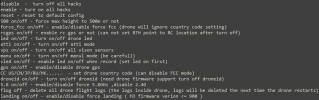You are using an out of date browser. It may not display this or other websites correctly.
You should upgrade or use an alternative browser.
You should upgrade or use an alternative browser.
some guy doing an FCC hack permanent for RC pro Controller
- Thread starter Scoobychief
- Start date
albertino78
Well-Known Member
Did you have run DJI ASSISTANT and assured the RC is “visible”?directly to my laptop usb port, and ran it as admin.
Than you have to quit DJI and run the .exe
^monsieur^
Member
yes, i launched dji assistant, checked the firmware, did firmware upgrade, quit dji assistant, and proceed with djifcc.exeDid you have run DJI ASSISTANT and assured the RC is “visible”?
Than you have to quit DJI and run the .exe
NorbertG59
Well-Known Member
I know it's stupid, but have you edit the pass text with key numbers given when you paid? you can also try disabling firewall in your PCyes, i launched dji assistant, checked the firmware, did firmware upgrade, quit dji assistant, and proceed with djifcc.exe
Also make sure you have DJI Assistant 2 for Consumer drones for required drivers.
Last edited:
^monsieur^
Member
Yup, edited pass.txt to use my key. I have DJI Assistant 2 installed as well. The .exe managed to read my RC SN which lead me to believe all the settings are in placed. The line just doesnt want to move after my RC SN appeared. Tried multiple times, same results.I know it's stupid, but have you edit the pass text with key numbers given when you paid? you can also try disabling firewall in your PC
Also make sure you have DJI Assistant 2 for Consumer drones for required drivers.
albertino78
Well-Known Member
???I know it's stupid, but have you edit the pass text with key numbers given when you paid? you can also try disabling firewall in your PC
Also make sure you have DJI Assistant 2 for Consumer drones for required drivers.
This point is missing in my procedure….
I’ve placed the file pass.txt in the same folder. STOP. Then I ran the exe 3times.
All ok. Firmware patched.
Can you explain please?
NorbertG59
Well-Known Member
Has it told you firmware patched????
This point is missing in my procedure….
I’ve placed the file pass.txt in the same folder. STOP. Then I ran the exe 3times.
All ok. Firmware patched.
Can you explain please?
Switch on your RC and drone and check transmitiam
albertino78
Well-Known Member
Obviously. The RC rebooted itself. It accepts the “codes” in name field (I’ve tried led off/on, cc us cc it). It is FCC of course. The range switched from 500 meters to 1200 meters in the same point.Has it told you firmware patched?
Switch on your RC and drone and check transmitiam
Silversly
New Member
Hi all
I write to djifcc from telegram but he dont accept paypal only some cripto coins. Do u know someone who accept paypal for 40$ and do the job properly
I write to djifcc from telegram but he dont accept paypal only some cripto coins. Do u know someone who accept paypal for 40$ and do the job properly
Last edited:
NorbertG59
Well-Known Member
He asks for crypto but tell him you want to pay by paypalHi all
I write to djifcc from telegram but he dont accept paypal only some cripto coins. Do u know someone who accept paypal for 40$ and do the job properly
Silversly
New Member
I did but he reply with dot only.He asks for crypto but tell him you want to pay by paypal
Silversly
New Member
USDTWhat crypto he accepts? Usdt or some others with lower gas fees?
He gave me number to guy who does the hack for $45 accept paypal. Its working.
feelinenergetic
Member
GravityRZ
Active Member
where did you download that 1.4 version from?
i have the paid version and that file does not contain any viruses
the file from https://dji-fcc.com/ however contains a virus(according to eset)
now why would the previous version(which has al the extra functionality) scan clear while the 1.4 version does not
please note the site mentioned is different from DJI RC FCC | Dji Rc Fcc
i have the paid version and that file does not contain any viruses
the file from https://dji-fcc.com/ however contains a virus(according to eset)
now why would the previous version(which has al the extra functionality) scan clear while the 1.4 version does not
please note the site mentioned is different from DJI RC FCC | Dji Rc Fcc
Well the new readme shows some new drone name options such as flog off and landing on/offView attachment 164460
The version I downloaded was missing the txt file. Is there another source?
Edit. I see it now from the other source I had the link for.
Last edited:
feelinenergetic
Member
I got it from @djifcc (telegram)where did you download that 1.4 version from?
i have the paid version and that file does not contain any viruses
the file from https://dji-fcc.com/ however contains a virus(according to eset)
now why would the previous version(which has al the extra functionality) scan clear while the 1.4 version does not
please note the site mentioned is different from DJI RC FCC | Dji Rc Fcc
Similar threads
- Replies
- 1
- Views
- 3K
- Replies
- 2
- Views
- 2K
DJI Drone Deals
New Threads
-
Air 3 Pebbly Beach - Mid North Coast, Black Head NSW, Ausralia.🦘🇦🇺
- Started by Squidinc
- Replies: 0
-
-
-
-
Yx DJI Mini 3 Pro Mini 3 Mini 4 Pro Charger Hub with Color LCD Display
- Started by Dogpilot
- Replies: 0
Members online
Total: 3,670 (members: 8, guests: 3,662)