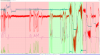Well, the DAT I'm uploading now (2.5 hrs to go) will show 90% of the flight in P-mode. I switch to S-mode to get back to homepoint - but what should have been a straight line back looked like a drunkard trying to walk a line. When I got back to within the final minute or two, I'd switched back to P-mode, but the wild TBE was worse than ever. It settled just before landing - which I attributed to getting closer to the ground where VPS took over - but maybe it was the merging of the Yaw/magYaw as you described it.
I tell you one thing, if not for investigating this, or emergency need, I will not willingly switch back to to S-mode. How do we get DJI involved to get this addressed?
I think DJI really needs to look at your case more closely... Maybe you could email DJI support and point to post #31 above or start a new thread in the DJI Mavic forum with reference to the same post...
Maybe all the TBE issues are down to this one problem that DJI hasn't caught...
I just posted a link to #31 above to the long Mavic thread over at RCG asking Ken & Ed to escalate this up to DJI.. Hope this helps to solve all these TBE issues..
Last edited: