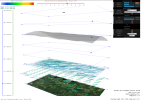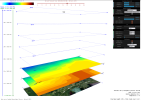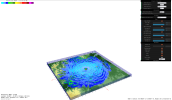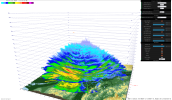Good day everyone,
I’m a developer working on weather forecast visualization tools, and my colleague and I have been developing a program to display meteorological data in an intuitive and visually appealing way.
The tool includes features such as:
I’ve attached a few screenshots to give you an idea of how it works. If there’s enough interest, we’ll make the necessary adjustments for a wider release.
Let me know your thoughts.
I’m a developer working on weather forecast visualization tools, and my colleague and I have been developing a program to display meteorological data in an intuitive and visually appealing way.
The tool includes features such as:
- Sun angle and cloud edge height visualization
- Wind, temperature, humidity, and gusts at adjustable altitudes (starting from 10m and above)
- Multiple display modes (isolines, wind barbs, planes, etc.)
- Interactive controls to navigate forecast times
- And more
I’ve attached a few screenshots to give you an idea of how it works. If there’s enough interest, we’ll make the necessary adjustments for a wider release.
Let me know your thoughts.