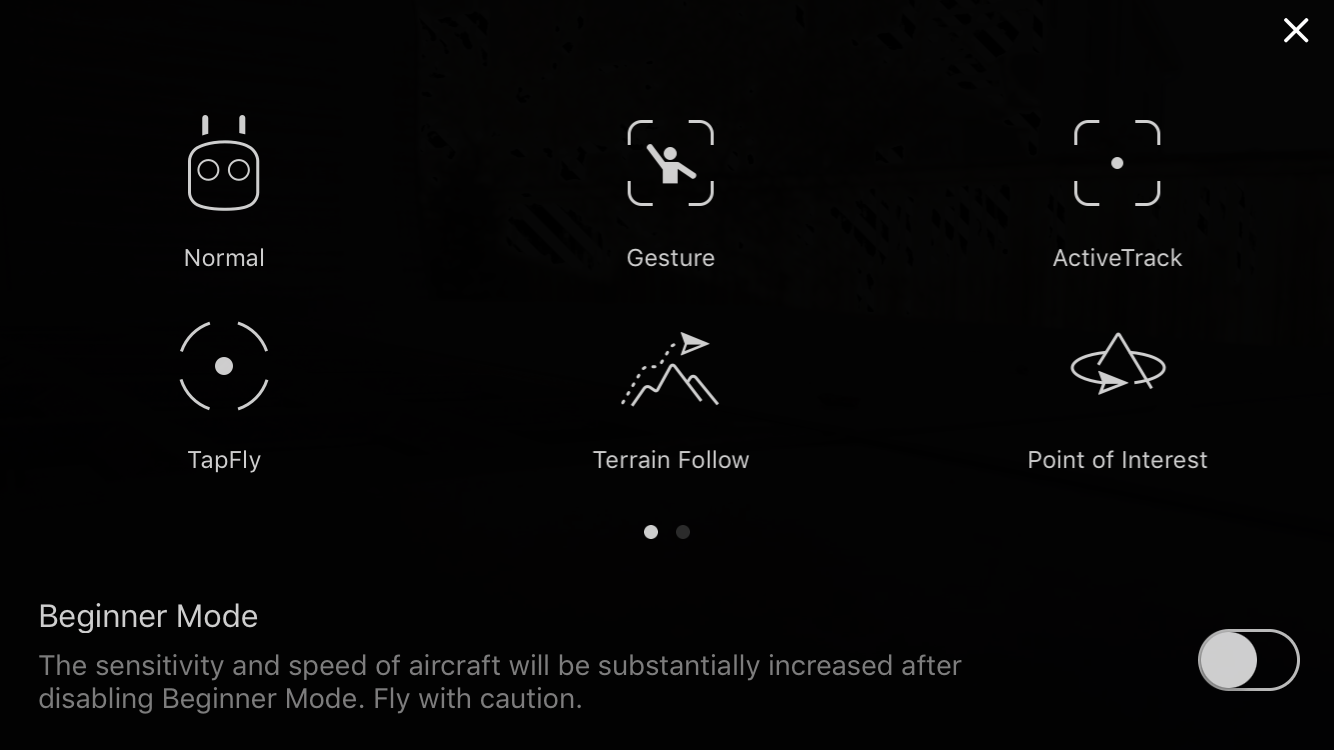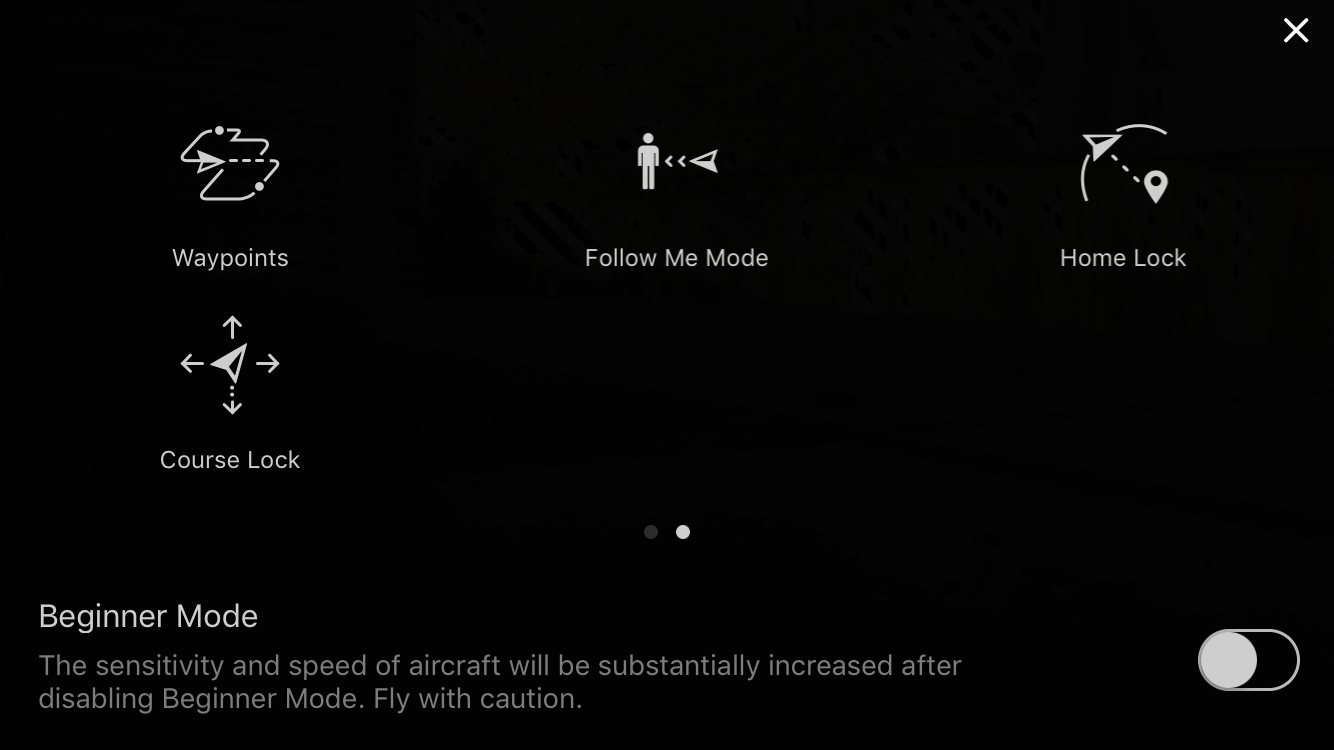- Joined
- Nov 1, 2016
- Messages
- 28
- Reactions
- 8
- Age
- 41
So when I first got the Mavic I easily found the tripod mode with all the other Flight modes. But now I am having problems locating it... anyone know where in the DJI GO app I enable tripod mode?
UPDATE-
So the only fix that is confirmed to work for this so far is to delete the DJI Go App and reinstall it. Try that first.
UPDATE #2- I have not had much luck finding a solution. I thought fix above was working but this was not the case. Not sure if other people are having the same issue. I am currently chatting with DJI support to see if they can fix the issue.
Update #3 So after talking with support they suggested Restoring Factory defaults. I could not actually find that, BUT I did find the Restore Factory Default CAMERA settings and tried that and for some reason that worked... Not sure if it will continue to work but for now Tripod mode is back... so I guess its working for now.
UPDATE-
So the only fix that is confirmed to work for this so far is to delete the DJI Go App and reinstall it. Try that first.
UPDATE #2- I have not had much luck finding a solution. I thought fix above was working but this was not the case. Not sure if other people are having the same issue. I am currently chatting with DJI support to see if they can fix the issue.
Update #3 So after talking with support they suggested Restoring Factory defaults. I could not actually find that, BUT I did find the Restore Factory Default CAMERA settings and tried that and for some reason that worked... Not sure if it will continue to work but for now Tripod mode is back... so I guess its working for now.
Last edited: