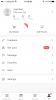- Joined
- Mar 27, 2017
- Messages
- 8
- Reactions
- 0
- Age
- 27
I am having serious trouble activating my mavic. I have tried everything, have updated the mavic and RC completely, reset countless times, but I still don't get the activation option come up on my controller when I plug it in. I am connected to wifi. The only time I ever get the option is when I switch the mavic to wifi mode and connect to it with my phone, however obviously I have no network connection when I do that. My controller says 'unactivated see app' when I move the thumb sticks in the way you would take off, however nothing comes up on the app. Someone please help.