D
Deleted member 178892
Guest
Anyone want to list there drone crashes and why they happend. I am looking for help as a beginner pilot on not crashing / avoiding things like popup rain storms. (Also, How to avoid bird attacks?)
There are tons of posts about crashes. Just do a simple search for CRASHESAnyone want to list there drone crashes and why they happend. I am looking for help as a beginner pilot on not crashing / avoiding things like popup rain storms. (Also, How to avoid bird attacks?)
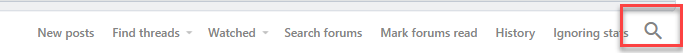
I just want to centralize it, plus the ones I’ve found while searching aren’t what Im looking for.
You're about a zillion times more likely to fly your drone into something than have a bird fly into your drone. Focus on your piloting skills, use a little common sense, and trust the birds do what they do best.Anyone want to list there drone crashes and why they happend. I am looking for help as a beginner pilot on not crashing / avoiding things like popup rain storms. (Also, How to avoid bird attacks?)
Anyone want to list there drone crashes and why they happend. I am looking for help as a beginner pilot on not crashing / avoiding things like popup rain storms. (Also, How to avoid bird attacks?)
I am looking for help as a beginner pilot on not crashing
From threads I have read, reasons for crashes or lost drones.Anyone want to list there drone crashes and why they happend. I am looking for help as a beginner pilot on not crashing / avoiding things like popup rain storms. (Also, How to avoid bird attacks?)
Always fly to a plan and configure to that plan ! I just lost a drone by changing plans and not configuring to the new situation ! add in child interference at the wong point and one huge mistake and the drone is sitting 200 feet up a cliff face in Sardinia!Anyone want to list there drone crashes and why they happend. I am looking for help as a beginner pilot on not crashing / avoiding things like popup rain storms. (Also, How to avoid bird attacks?)
Altitude is your friend. Don’t launch in a place that’s not safe for a auto RTH ie under trees, on streets, near power lines.Anyone want to list there drone crashes and why they happend. I am looking for help as a beginner pilot on not crashing / avoiding things like popup rain storms. (Also, How to avoid bird attacks?)
âï¸ Calp ( Spain ) PacefastAnyone want to list there drone crashes and why they happend. I am looking for help as a beginner pilot on not crashing / avoiding things like popup rain storms. (Also, How to avoid bird attacks?)
DJI Care Refresh could also have been used if you weren't able to retrieve it per the DJI Care Refresh TOS.I had a Mini 4 Pro fall out of the sky (yes literally) during a sudden rainstorm into the lake (I was only about 15ft from the shore). Luckily a friend dived in and grabbed it for me so I could use my care refresh.
I already used my 1 flyaway when I crashed into a bridge 25 miles an hour in cruise control and couldn't retrieve the droneDJI Care Refresh could also have been used if you weren't able to retrieve it per the DJI Care Refresh TOS.
You never posted the recorded data from that incident.The reason i am asking is because I had a Mini 4 Pro fall out of the sky (yes literally) during a sudden rainstorm into the lake
We use essential cookies to make this site work, and optional cookies to enhance your experience.


