- Joined
- Jun 1, 2017
- Messages
- 53
- Reactions
- 43
- Age
- 49
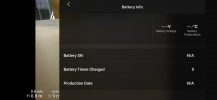 I just bought a new Mavic Air 2 and during setup was prompted to update the firmware. I went ahead run the update which completed successfully. Now when I power on the drone, it is showing "Unable to take off, Code 30064". I then noticed that unlike prior to the firmware update, the battery status is not showing any information. Even going to the battery info pane is missing all the data (see attached). The battery attached is at 100% charge.
I just bought a new Mavic Air 2 and during setup was prompted to update the firmware. I went ahead run the update which completed successfully. Now when I power on the drone, it is showing "Unable to take off, Code 30064". I then noticed that unlike prior to the firmware update, the battery status is not showing any information. Even going to the battery info pane is missing all the data (see attached). The battery attached is at 100% charge.








