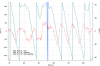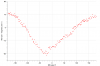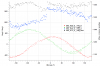Wow, thanks for the in-depth reply. Although I'm not entirely sure what it all means. So, should I calibrate EMU again and the compass?
I live over a garage, and the garage is full of scrap metal, power tools and goodness knows what else. Should I maybe calibrate the EMU somewhere else?
I've noticed, when checking camera settings inside, that I get severe compass warnings from the drone when in my living room, above the aforementioned garage. Could there be something in the garage that screws up my EMU calibration? Also, where I normally calibrate my compass is about 5 meters (outside) from the garage. Could this be causing the issue?
PS. Also, there is a train track running to the left of where I live with overhead power lines. Could this have something to do with it? "To the left" would be to the left of where the drone did the J manoeuvre first on the flight path picture you posted above. I also noticed yesterday that the drone flew pretty much bang straight at an alt of about 5 metres at full p-mode speed until it neared the tracks. Today I will take it to a location further away from the tracks and see if I still get the J-hook pattern.
View attachment 43433
The black line above shows roughly where the tracks lie in relation to the flight path.
PPS: Firmware is up to date to current if that has anything to do with it.
None of that sounds ideal, especially for compass calibration. The IMU only needs a stable, level surface. I would first repeat the compass calibration somewhere much further from any possible sources of magnetic interference. And there is certainly no harm checking whether the behavior is location dependent.