I recently acquired a Mini 4 Pro...and I have a question about waypoints ....I have seen a video that explains a lot of stuff, but he is showing how to set up a waypoints flight using the map on the controller....which seems ideal....you set it up and go to the site with fully charged equipment....no need to waste power while getting ready...that person also has his controller and drone linked during the set up.....the DJI (official) video makes no mention of being linked....what's the word from guys who have done this?...Thank you....Mark
You are using an out of date browser. It may not display this or other websites correctly.
You should upgrade or use an alternative browser.
You should upgrade or use an alternative browser.
Waypoints flight
- Thread starter MARK (LI)
- Start date
rgarjr
Well-Known Member
No need to have the drone turned on to create waypoints on the RC. Of course you do have to save them after you’re done creating.
Thank you for responding....but I can't even get into the BIG MAP ...it says to watch when flying
OK....I got the map to open.....I set up way points with all the settings...added a POI...I get the distance and time of flight...hit next and it just tells me to check the flight settings ....if I scroll through each way point...it looks like that way point becomes the new START POINT...I have to be doing something wrong....any one know what?
Got it figured out...I think......the green GO button is not functional until you do actually link the aircraft
rgarjr
Well-Known Member
yes of course you don't hit the Go button until you're ready to rock n roll with the bird in the airGot it figured out...I think......the green GO button is not functional until you do actually link the aircraft
Hey Mark, have you checked out this thread yet:
 mavicpilots.com
mavicpilots.com
I Made a Free Tool To Do Automated 3d Mapping and Photogrammetry On The Mavic 3/Air 3/Mini 4 Pro Without SDK
Hey all, I'm a college student and I love my Mavic 3 but I can't do any automated mapping on it. So I made a free tool that uses the Waypoints feature to automate the picture capture process. Its a full web waypoint editor. When you are done you just import the final file back into the DJI fly...
Thank you @BigAl07 ...no I had not seen that...I have to check it out further, but it sounds like it might be beyond my computer skills....I think I have a couple of Flights set up in my library, but the weather has not been good and it does not look like it will be better for at least a few days before I can give them a try.....I found the instructions in the DJI manual to be very confusing, and the couple of videos give a lot of good information, but they do skip a lot of stuff, and don't really explain some critical steps either....I just got the Mini 4 after having Phantom and Mini 2 for about 3 years ...I had heard about Waypoints, but always thought that it did not have much use...until I realized how good it really is
I really enjoy sitting at home and setting up waypoints using the maps so I'm ready to rock and roll as soon as I go to the location. I think I've done more that way than while flying, once I found out it could be done.
Droning on and on...
Well-Known Member
A point of advice I've bungled too often: If you can, place your POIs first. That way the yaw orientation and gimbal angle will automatically be set.
Otherwise, you have to revisit each waypoint and fix the settings to account properly for the waypoint.
Waypoints are navigation elements... The camera can point anywhere at, and in between waypoints.
Otherwise, you have to revisit each waypoint and fix the settings to account properly for the waypoint.
Waypoints are navigation elements... The camera can point anywhere at, and in between waypoints.
A few more questions if someone can help me please....For remote set up how do you get the map to a size that has good detail? I tried "Find my drone...where I get this

If I tap Use Other Maps I get this
...So am I supposed to install a map APP?
Another question.....How do you abort a waypoints flight....for instance....if I set up a course at home and go to the site and the drone starts heading to the first waypoint and encounters trees or utility wires...how would I stop it?...outside Winter season the OA may pick up the tree with the leaves...in the Winter time maybe not...and I think the wires are always a problem...thank you for any help anyone can offer

If I tap Use Other Maps I get this

...So am I supposed to install a map APP?
Another question.....How do you abort a waypoints flight....for instance....if I set up a course at home and go to the site and the drone starts heading to the first waypoint and encounters trees or utility wires...how would I stop it?...outside Winter season the OA may pick up the tree with the leaves...in the Winter time maybe not...and I think the wires are always a problem...thank you for any help anyone can offer
mobilehomer
Well-Known Member
Use the map in the lower left of the camera view screen. The one in the attitude indicator. And your device has to have good GPS lock.
Wifi is on....sitting right next to the router, too.....how do you download the map for the area?...I tap the map in lower left corner...and you have to do that before hitting the waypoints button, or you just make waypoints all over 
Power up the RC controller (mini pro doesn't need be powered up), click on connection guide bottom right, then tap camera view on top right.
You will have the mini map showing, if it is the compass. make the mini map on bottom left a map rather than compass. When you have the mini map showing, tap on it to make it full screen.
Then tap on the waypoint symbol. Now you can choose the area where you want to set up the waypoints. To help set up the waypoints, to be accurate tap the symbol that looks like two squares on the bottom right, then tap on on the satellite option. Now you can see the area in real time and accurately place your waypoints.
I'm not sure if this works the same if you have the drone powered up.
You will have the mini map showing, if it is the compass. make the mini map on bottom left a map rather than compass. When you have the mini map showing, tap on it to make it full screen.
Then tap on the waypoint symbol. Now you can choose the area where you want to set up the waypoints. To help set up the waypoints, to be accurate tap the symbol that looks like two squares on the bottom right, then tap on on the satellite option. Now you can see the area in real time and accurately place your waypoints.
I'm not sure if this works the same if you have the drone powered up.
Last edited:
Oh MY GOD!!! You just opened up a new world for me...thank you so much.....maybe you should do a tutorial videoPower up the RC controller (mini pro doesn't need be powered up), click on connection guide bottom right, then tap camera view on top right.
You will have the mini map showing, if it is the compass. make the mini map on bottom left a map rather than compass. When you have the mini map showing, tap on it to make it full screen.
Then tap on the waypoint symbol. Now you can choose the area where you want to set up the waypoints. To help set up the waypoints, to be accurate tap the symbol that looks like two squares on the bottom right, then tap on on the satellite option. Now you can see the area in real time and accurately place your waypoints.
I'm not sure if this works the same if you have the drone powered up.
I believe that I have it set up, but still have a few questions...first...what determines flight altitude from starting point to the first way point
second While setting up and also during review...each way point says "start point"
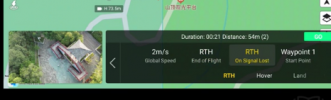 ......does that mean that I have changed the starting point from the first way point to the one that I am reviewing?
......does that mean that I have changed the starting point from the first way point to the one that I am reviewing?
Third....if I set up waypoint one to start recording, will it continue through all way points, or does it have to be entered for each way point.....and can I have it take a picture at a way point and continue video as it continues on to next waypoint?...or does it stop recording, take picture and resume flight to the next waypoint and follow whatever instruction for the camera that I have entered when it arrives at that next waypoint?
second While setting up and also during review...each way point says "start point"
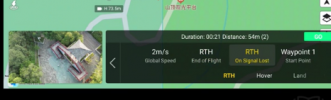 ......does that mean that I have changed the starting point from the first way point to the one that I am reviewing?
......does that mean that I have changed the starting point from the first way point to the one that I am reviewing?Third....if I set up waypoint one to start recording, will it continue through all way points, or does it have to be entered for each way point.....and can I have it take a picture at a way point and continue video as it continues on to next waypoint?...or does it stop recording, take picture and resume flight to the next waypoint and follow whatever instruction for the camera that I have entered when it arrives at that next waypoint?
You can control the height, speed, gimbal orientation, what the drone does when it gets there, etc for each waypoint separately. The menus are a little confusing at first.
Here's a couple of videos that I learned on.

 www.droneblog.com
www.droneblog.com

 www.droneblog.com
www.droneblog.com
Here's a couple of videos that I learned on.

DJI Mini 4 Pro Waypoints (All You Need to Know - with Video) - Droneblog
In this article, we will be discussing all things waypoint. From what waypoints are, to how to set up and save waypoints on the DJI Mini 4 Pro.
 www.droneblog.com
www.droneblog.com

DJI Mini 4 Pro Waypoints (All You Need to Know - with Video) - Droneblog
In this article, we will be discussing all things waypoint. From what waypoints are, to how to set up and save waypoints on the DJI Mini 4 Pro.
 www.droneblog.com
www.droneblog.com
Similar threads
- Replies
- 3
- Views
- 496
- Replies
- 4
- Views
- 523
- Replies
- 21
- Views
- 1K
- Replies
- 20
- Views
- 2K
DJI Drone Deals
1. Mini 2
2. Mini 3 Pro
3. Mini 4 Pro
4. Air 2s
5. Air 3
6. Avata 2
7. Mavic 3 Pro
8. Mavic 3 Classic
2. Mini 3 Pro
3. Mini 4 Pro
4. Air 2s
5. Air 3
6. Avata 2
7. Mavic 3 Pro
8. Mavic 3 Classic
New Threads
-
-
-
-
3 Arkutino beach, Ropotamo river and biggest sand dune
- Started by alex_markov
- Replies: 0
-











