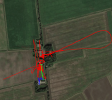You are using an out of date browser. It may not display this or other websites correctly.
You should upgrade or use an alternative browser.
You should upgrade or use an alternative browser.
What took me down? (mavic mini fell out of the sky)
- Thread starter Jess--
- Start date
- Joined
- Oct 17, 2020
- Messages
- 1,215
- Reactions
- 897
- Age
- 44
- Location
- Grand Rapids, MI
- Site
- karlblessing.com
Wouldn't that disrupt the connection and recording as well? (also would the log show a voltage drop if it maintained recording/connection during the whole fall?)you could have a problem with the battery connection in the drone, this would be inline with what is happening
Finally managed to get the log file uploaded (internet connection here sucks for upload)As this was a Mini 1 we still have a possibility to see what the motors actually was doing ...
The Mavic Mini maintains the most recent DAT file named fc_log.log on the removable SD card in hidden folder: MISC » LOG » flylog.
Check if you have that fc_log.log file ... if you have, share it. It might be rather large so you perhaps need to put it on some personal cloud service like Dropbox & share a link to it.
fc_log.log
 drive.google.com
drive.google.com
the file date on the card is for the afternoon after the crash though (so it may be of no use at all)
Can unfortunately only find these flights in the fc_log.log file ...Finally managed to get the log file uploaded...

And this is the incident flight from your earlier shared log ...

But also get below when trying to convert in DatCon ... so have a feeling that it's more in there, maybe @BudWalker can figure out how to get hold of it.
That was a test flight from much later in the day (3:30 - 4:00 ish), the mess of red in the middle is where I was experimenting as I had noticed it wasn't reacting to the ground consistently, lots of takeoffs and landings, bits of logs I have looked at from them show vps height indicating negative numbers, locked at 5.9 feet throughout a flight (including takeoff & landing) or seemingly normal.Can unfortunately only find these flights in the fc_log.log file ...
View attachment 148343
And this is the incident flight from your earlier shared log ...
View attachment 148345
But also get below when trying to convert in DatCon ... so have a feeling that it's more in there, maybe @BudWalker can figure out how to get hold of it.
View attachment 148346
The trick is to tell DatCon to not use Smart Time Axis processing.Can unfortunately only find these flights in the fc_log.log file ...
View attachment 148343
And this is the incident flight from your earlier shared log ...
View attachment 148345
But also get below when trying to convert in DatCon ... so have a feeling that it's more in there, maybe @BudWalker can figure out how to get hold of it.
View attachment 148346
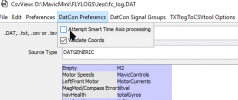
Most .DAT files have records that are slightly out of sequence. Typically, out of sequence records will occur 100 ms within their correct location. Smart Time Axis processing re-orders these so that they are in the right order.
In the fc_log.log file there are whole flights that are placed out of order and STA processing looses it's way trying to re-order. That's why STA processing needs to be turned off.
Here is all the flights that are present in this fc_log.log. Haven't pulled them apart yet - I'll do that later.
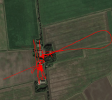
Looks to me like the flight shown in post #1 was over written in the fc_log.log by a subsequent flight . Bummer.
Crash flights looks to be in there (green line)...
@BudWalker ... have to leave this over to you, can't get this massif log to open directly from Csvview, haven't enough free space on my C: drive for the .csv creation ... tried directly with DatCon with .csv saving towards another hard drive with more free space ... but jeez, it takes time to open a 44 gig file in Csvview & then it mainly adds huge waiting times for every action in there.Looks to me like the flight shown in post #1 was over written in the fc_log.log by a subsequent flight . Bummer.
Hope you have a better computer than I have ...
I hadn't realised how big the files were that are generated from that logfile, I know the pain of dealing with multi gb data files from having to rebuild messed up sql database files by hand.
Don't go knocking yourself out on this one, I suspect all it's going to show is that the front left motor stopped.
It's looking more and more like the fall has pretty much killed the main board, given the vps inconsistencies and power-up/down issues making this an ex-drone ready to be parted out.
power issues have got worse with most attempts now just showing the battery state on the led's (2nd click not registering), only one attempt can be made per battery insertion, if the drone actually fires up it reports no errors via the fly app.
trying to charge a battery in the drone just results in the 3rd & 4th battery lights doing a repeating slow triple flash
edited to add...
I now know the flashing battery lights means the drone thinks it has no battery
Don't go knocking yourself out on this one, I suspect all it's going to show is that the front left motor stopped.
It's looking more and more like the fall has pretty much killed the main board, given the vps inconsistencies and power-up/down issues making this an ex-drone ready to be parted out.
power issues have got worse with most attempts now just showing the battery state on the led's (2nd click not registering), only one attempt can be made per battery insertion, if the drone actually fires up it reports no errors via the fly app.
trying to charge a battery in the drone just results in the 3rd & 4th battery lights doing a repeating slow triple flash
edited to add...
I now know the flashing battery lights means the drone thinks it has no battery
Last edited:
The flight shown in post #1 looks like this.Crash flights looks to be in there (green line), blue line is immediately after.
I don't think I have overflown that area since the crash.
View attachment 148397
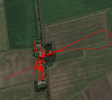
Also, I checked the time of day data from the .txt submitted in post #1. There was no corresponding data in the fc_log.log file.
Yes, the CsvView/DatCon architecture makes processing the fc_log.DAT quite the machine eater.@BudWalker ... have to leave this over to you, can't get this massif log to open directly from Csvview, haven't enough free space on my C: drive for the .csv creation ... tried directly with DatCon with .csv saving towards another hard drive with more free space ... but jeez, it takes time to open a 44 gig file in Csvview & then it mainly adds huge waiting times for every action in there.
Hope you have a better computer than I have ...
Ok, this drone now has an official status that starts with F and ends with D
I was photographing the drone (ready for listing it for sale as faulty) and wanted to get a couple of shots of it airborne (as proof that it can still fly)
I was flying naked (controller and drone only as I was using the phone to take pics / no sd card in drone)
takeoff was normal and stable
vps height sensor was working fine (the drone raised away from my hand when I put it under it)
after about 2 minutes of hovering while I photographed it (controller sat on a nearby table) all 4 motors shut down in flight (sounded like a tiny burst of full power and then dead)
luckily I was hovering over soft grass and only about 5 feet up.
powering up again indoors with phone on controller it shut down just after takeoff with an ESC error (ESC Disconnect shown in logs)
I pulled the phone so I could access the logs leaving the drone on the floor in it's dead state (still powered on and connected to the controller)
about 5 minutes later the drone gave the power up bleeps as if it had just been turned on and then kicked all 4 motors in at full power flying into the sofa and shutting down (the controller was sat on the floor next to the drone and was still connected throughout so this was totally uncommanded).
error message from dat file below.
I was photographing the drone (ready for listing it for sale as faulty) and wanted to get a couple of shots of it airborne (as proof that it can still fly)
I was flying naked (controller and drone only as I was using the phone to take pics / no sd card in drone)
takeoff was normal and stable
vps height sensor was working fine (the drone raised away from my hand when I put it under it)
after about 2 minutes of hovering while I photographed it (controller sat on a nearby table) all 4 motors shut down in flight (sounded like a tiny burst of full power and then dead)
luckily I was hovering over soft grass and only about 5 feet up.
powering up again indoors with phone on controller it shut down just after takeoff with an ESC error (ESC Disconnect shown in logs)
I pulled the phone so I could access the logs leaving the drone on the floor in it's dead state (still powered on and connected to the controller)
about 5 minutes later the drone gave the power up bleeps as if it had just been turned on and then kicked all 4 motors in at full power flying into the sofa and shutting down (the controller was sat on the floor next to the drone and was still connected throughout so this was totally uncommanded).
error message from dat file below.
| 7050 [L-ESC]ESC3 link down||| 7051 [L-FMU/MOTOR]esc err. status:0| 7051 [L-FMU/MOTOR]fault on . esc(4) is disconnect| 7051 [L-ESC]ESC0 link down||| 7051 [L-ESC]ESC1 link down||| 7051 [L-ESC]ESC2 link down||| 7052 [L-FMU/MOTOR]fault on . esc(1) is disconnect |
| 7052 [L-FMU/MOTOR]fault on . esc(2) is disconnect| 7052 [L-FMU/MOTOR]fault on . esc(3) is disconnect |
Similar threads
- Replies
- 9
- Views
- 2K
- Replies
- 15
- Views
- 4K
- Replies
- 14
- Views
- 3K
- Replies
- 23
- Views
- 3K
DJI Drone Deals
New Threads
-
-
-
Simulators with the DJI RC N1 controller.....
- Started by Dan'sUavTech
- Replies: 0
-
-
UAS Nexus (By Chris 'The Drone Geek' Fravel)
- Started by The Droning Company
- Replies: 0
Members online
Total: 3,910 (members: 11, guests: 3,899)