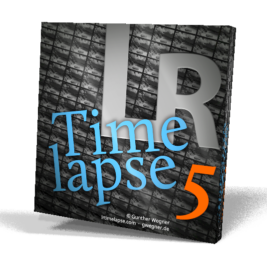I tried your AE style, and I like it, but...
I need more RAM to do it that way. I only have 16GB with 11GB (max) dedicated to Adobe.
I have 32GB of Intel "Optane" but it doesn't work the same.
So running After Effects and Premiere Pro at the same time causes both of them to run slower, whereas I can edit in Lightroom and export the files, then close Lightroom and open Premiere to finish exporting in 4k.
(I probably just need to figure it out a little better and might love it)
I'll be trying LRtimelapse later tonight, be back with updates.
The first clip is AE, there rest are LrC.
The last three clips have a strange pinkish center I've not seen before. Help?