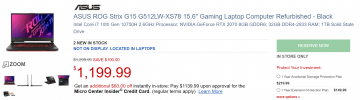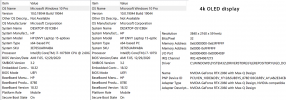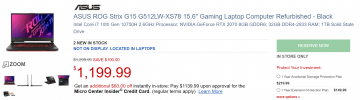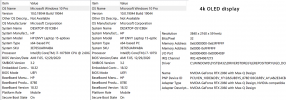So apparently I stepped on someone else's toes by throwing this into their thread about laptops. So my deepest apologies and condolences. I come from a Motocross and street bike background where we help the new people instead of start some kind of Internet territorial grudge over a thread. Anyway LOL. I have a mini SE and about to upgrade to an
air 2S. FedEx lost my laptop and won't take responsibility, but it wouldn't have worked with editing like this anyway. I'm wondering if this laptop would be a good idea for when I turn my hobby into a business, considering if I can find an hour or two in to get my pubg or whatever in, I take it... I start my first digital media technology classes on Monday now that I've finished my core classes or at least most of them LOL. Oh and also, do I need a 4k monitor on my laptop to edit 4K video?
Your message is a little difficult to completely understand what you're asking, but I'll give it a go. Correct me if I am translating your intent different than you meant
You want a computer/laptop ultimately for 4k video editing, no? It's hobby that will possibly become a business, and you are or will be taking classes, right? If I have it, here is what I think.
IMO experience (35 years+) Buy"forward", don't buy present. You can already see you have an SE and in short time will have an
Air2s (I did the same thing with a
Mini 1 and 4 weeks later bought an
M2P). Technology and the demand for higher power hardware will always move forward with higher and higher demands.
Research and knowledge can help you keep costs down and find bargains. I happen to like Micro Center a lot and have twice bought "refurbished" and or "open box" gear from them with no regrets. I think one of the best computer stores around and fortunately in my area so I can go into the store.
In my case, I HATE working off a laptop screen, probably due to age. Right now I'm on my latest laptop purchase, but hooked up to a 27" monitor, separate keyboard and mouse. No difference in screen appearance of operation than my desktop to the right of me. $1100 last July bought me an absolute gem. Specs posted below. I know I would have spent $2k had I gone with another brand, which I pretty nearly did, and spent the $2k.
I think there is a similar opportunity that I found. [see picture below and link]
Yes, its a refurb, but it has a warranty and Micro Center will stand behind it. $1200 and you get a laptop with 32gb ram, an RTX 2060 GPU w 8gb ram and 1TB SSD. Something like this will run 4k editing just fine and has similar specs as my laptop listed below. The only thing is that the laptop screen itself probably isn't 4k, but I'd recommend a larger 4k monitor anyway.
ASUS Rog Laptop link I'm sure you can find similar or perhaps better computers that will suit your needs. If you want to go with Apple their computers with
M1 chips do just fine, especially with editors like DaVinci Resolve, highly recommended for people who have ambitions in editing (and the "standard" version is FREE).
My philosophy is that when there is something that you need, spend the money on what will make you happy, not so much save you money. I've found that when I got what I needed I never regretted it and forgot about the money 30 minutes after I wrote the check. When I got what saved me money I often regretted that decision for years. JMO.
Good luck