Ok, so I have been using the free version of Davinci Resolve for sometime not wanting to pony up the 300+ for the studio version... Well a 10 min 4k 60fps render with h.265 has been taking me 40-50 mins... The studio version allows me to use my graphics card (1080 Ti)... and the same render is now taking 4 mins...
If you have a good graphics card this setting will save you so much time editing.....
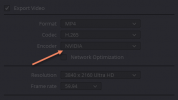
That is all....
Current computer specs....
Intel i7 6700k over clocked to 4.6 ghz
32 gigs of 3200 Mhz ram
1080 Ti Nvida graphics card...
If you have a good graphics card this setting will save you so much time editing.....
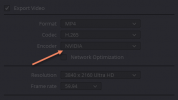
That is all....
Current computer specs....
Intel i7 6700k over clocked to 4.6 ghz
32 gigs of 3200 Mhz ram
1080 Ti Nvida graphics card...










